A portable Wi-Fi hotspot is a device that allows you to create a Wi-Fi network to which you can connect your laptop or tablet to the network. It uses a mobile communication module to provide Internet access. Similar to the function of an access point in a smartphone. Unlike smartphones, portable Wi-Fi hotspots have minimal functionality, focusing mainly on providing internet connectivity.
It connects to the Internet using cellular data such as 4G or 5G and converts it into a Wi-Fi signal that you can connect your devices to. Such devices are also called Pocket Wi-Fi, Mobile Wireless Fidelity (MiFi) or Travel Wi-Fi.

How do portable Wi-Fi hotspot devices work?
Inside the portable Wi-Fi hotspot is a SIM card slot, or embedded eSIM, which does not require a Sim card. This SIM card provides a connection to the cellular network for data transfer, or more simply, Internet access. The hotspot then sends that data to the built-in Wi-Fi module. And you can connect your devices to it just as you would to a regular Wi-Fi network. The portable hotspot works wherever there is cellular coverage.

What’s the difference between a mobile hotspot and a portable Wi-Fi hotspot?
A mobile hotspot is a feature on your smartphone that allows it to share its internet connection, while a portable hotspot is a separate device that offers the same functionality. Using a portable hotspot has several advantages:
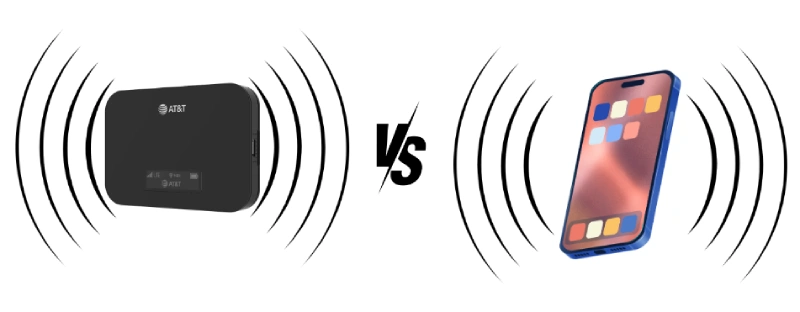
- More stable internet: When you use your smartphone as a hotspot, the internet connection can become unstable or disappear when you make a phone call. A portable hotspot, with a separate SIM card and a “data-only” tariff, avoids this issue by blocking calls.
- Saving phone battery: Mobile hotspot mode on a smartphone consumes a lot of power, quickly draining the battery. A portable hotspot conserves power since it lacks a screen and operating system, allowing it to run for about 20-30 hours without needing to be recharged.
- LAN port availability: Many portable hotspots have a LAN port, enabling you to connect them to a wired computer network and create a Wi-Fi network.
Overall, portable hotspots provide a reliable and efficient way to stay connected to the internet.
Example of using a portable access point
- You can take it with you on your travels. On the go, you can receive mobile data (Internet) and distribute it to your devices.
- You can connect it to the hotel network and get a known Wi-Fi network for your devices. You don’t have to configure every device, which is especially important if you have many devices.
- A possible option is to use it as a home Wi-Fi network. However, this is usually impractical because mobile operator plans cost much more than installing fiber or cable. Also, keep in mind that mobile hotspots are designed for a limited number of connected devices. Cheap devices can connect five to ten devices. A higher-class portable access point, such as an access point costing $100, can connect twenty or more devices.
What to consider when buying a portable WiFi hotspot
Here are a few key things to consider when buying a portable WiFi hotspot:
- Data plan: Ensure your mobile carrier’s data plan fits your needs. Consider factors such as monthly data limit, overage fees, and whether the speed drops after a certain amount of data.
- Portable hotspots that don’t require a SIM card: Some hotspots have an eSIM and can automatically connect to your cell phone carrier no matter where you are in the U.S., Europe, or Japan—they are called global hotspots. In this case, you pay the company that sells and supports global hotspots, and they pay your cell phone carrier.
- Network Coverage: Check the network coverage map to make sure the access point will work reliably where you plan to use it, such as at home, at work, or when traveling. Pay special attention to network coverage in sparsely populated areas.
- Battery life: While everyone recommends paying attention to this, there has to be something more between compactness and battery life. As a rule of thumb, all mobile hotspots are designed to last for a day. Indeed, it’s easier to buy a turn bank than an access point with a large battery.
- Simultaneous connectivity: Consider how many devices you must connect to the access point simultaneously. Super cheap access points support a limited number of device connections.
- Upload/download speed: The speed depends on whether the portable hotspot supports 4G or 5G. Any standard will do, so don’t pay much attention to it.
- Portability: Nothing to think about here: almost all portable hotspots are similar in size. Choose between functionality and size.
- Connectivity: Some access points have additional ports, such as Ethernet or USB, to connect other devices directly. In some cases, this extends the access point’s capabilities.
- Security features: Standard recommendation, but all mobile access points now support data encryption.
- Price and monthly costs: Consider both the device’s initial cost and monthly service fees or gigabytes of Internet access.
To choose a portable hotspot, take the following approach: If you need the hotspot for hiking, then size and battery life matter. If you need the hotspot for traveling by car or in a hotel, focus more on functionality.





