It’s a frequent scenario, especially during travel, to find oneself needing to switch SIM cards without an ejector tool. This situation is too common for international travelers requiring local SIM cards.
If you’ve been in this situation, you likely know the challenge. While seeking an ejector tool from a cell phone store is an option, they might only sometimes have one available. This leaves you with the alternative of using everyday items to open the SIM tray.
The most crucial factor to consider in such cases is to select an object that’s both sturdy and metallic. This ensures it won’t break or get stuck in your iPhone’s SIM tray eject hole. Common choices like a paperclip or a pin often suffice, provided they fit the eject hole and are firm enough to push the mechanism inside.
Things to open SIM card slot without a tool
To open the SIM card slot without a unique tool, you can use an object similar in shape and size to a standard SIM removal tool. The object must be thin, sturdy, and not too sharp to avoid damaging the slot or the phone itself. Here are a few suitable items:
- Paper clip: Bend one end of the paper clip to make a straight metal pin.
- Hairpin: Similarly, you can use a hairpin by bending it slightly.
- Needle or pin: These are also suitable, but be careful not to prick yourself or damage your phone.
- Thin wire: This may also work if you have thin but strong wire.
- Metal or plastic toothpick: If you don’t have any metal objects, try using a sturdy toothpick, but with great care, as it can break.
Before using any of these items, ensure your phone is switched off and carefully insert the object into the SIM card eject hole. You must press gently to avoid damaging the internal mechanisms of the SIM card slot.
Opening the SIM card slot with a paper clip

Opening the SIM card slot with a paperclip is a simple and effective method that can be used when you don’t have a specialized tool at hand. Here’s a step-by-step guide:
- Find a Paperclip: Take a standard office paperclip. A small or medium-sized paperclip is usually best.
- Unbend the Paperclip: Gently straighten one end of the Paperclip. This straightened end will be used to eject the SIM card tray.
- Locate the SIM Card Hole: On your mobile device, find the small hole next to the SIM card slot. It’s typically located on the side of the phone.
- Insert the Paperclip into the Hole: Carefully insert the unbent end of the Paperclip into the SIM card ejection hole. You don’t need to apply much pressure; a gentle push should be enough to trigger the mechanism.
- Eject the SIM Card Tray: Once you feel the tray pop out of the slot, gently pull it out by holding the edge.
- Remove or Insert the SIM Card: Now you can replace or insert the SIM card if needed.
- Close the Tray: After changing the SIM card, carefully insert the tray back into the slot until it clicks into place.
This method is a safe and effective way to replace the official SIM card eject tool temporarily and can be used with almost any mobile device.
Opening the SIM card slot with a pin
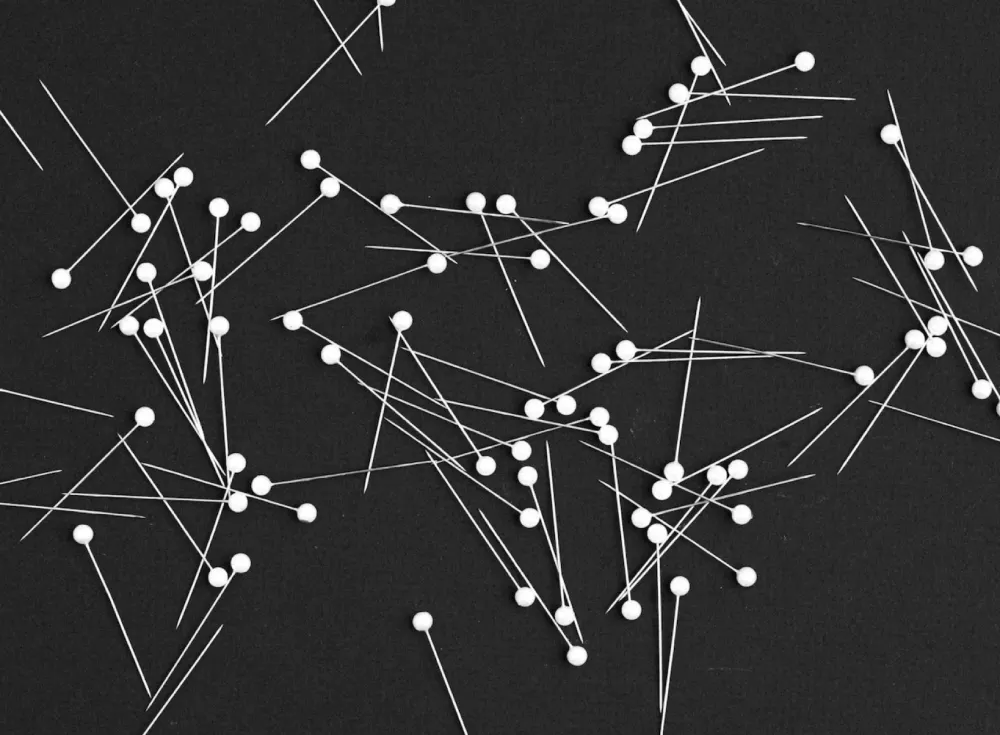
Opening the SIM card slot with a pin is another simple method that can be used when you don’t have a specialized tool available. Here’s how to do it:
- Choose a Pin: Use a regular pin. Ensure it’s thin enough to fit into the SIM card ejection hole.
- Be Careful: Pins are usually sharper than paperclips, so be extra cautious to avoid pricking yourself or damaging your device.
- Locate the SIM Card Hole: Find the SIM card ejection hole on your phone. It’s typically a small hole on the side of the device.
- Gently Insert the Pin: Carefully insert the end of the pin into the hole. Do this gently to avoid damaging the ejection mechanism.
- Apply Light Pressure on the Pin: Gently press to activate the ejection mechanism. Avoid using too much force.
- Eject the SIM Card Tray: When the tray starts to protrude, gently pull it out by holding the edge.
- Remove or Insert the SIM Card: Now, you can replace or insert the SIM card if necessary.
- Close the Tray: After inserting the SIM card, carefully place the tray back into the slot until it clicks into place.
This method is also effective for temporarily replacing the official SIM card eject tool and can be used with most mobile devices.
What do I do if my SIM card slot won’t open?
If you have the appropriate tool or even a branded SIM card slot opener but are still unable to open the Slot, there are generally two main reasons for this issue:
- Broken Slot Opening Mechanism: If the mechanism inside the Slot is damaged or broken, it’s unlikely that you’ll be able to open it yourself. In such cases, the best course of action is to seek assistance from a professional. A technician can open the Slot for you and, if necessary, replace the damaged mechanism. Overall, this might indicate a need for more comprehensive phone repair.
- The mechanism is Functional, but the Slot Won’t Open: In this scenario, dirt or debris may have jammed the Slot, preventing it from opening. To address this, you can use a needle or a pin. Carefully try to unblock the opening mechanism with these tools. You can open the Slot with gentle prying and patience. Once you remove the tray, cleaning it and the surrounding area is essential to prevent future blockages.
In both cases, handling the phone with care is crucial to avoid further damage. If you need more confidence in fixing the issue, consulting with a professional technician is always safer. Regular maintenance and keeping the SIM card slot clean can help prevent such problems.
Can you open a SIM tray with a toothpick?
Using a toothpick to open a SIM card tray is indeed theoretically possible, but it’s generally not advisable for several reasons:
- Material Strength: Toothpicks, whether made of wood or plastic, tend to be less durable and more prone to breaking compared to materials like metal. When a toothpick is forced into the small eject hole, there’s a high risk of snapping.
- Inappropriate Size: The diameter of a typical toothpick is usually more significant than the SIM eject hole. This mismatch in size can make it difficult to insert the toothpick without causing damage. Furthermore, forcing a larger object into the hole can damage the internal mechanism of the SIM tray.
- Risk of Breakage Inside the Slot: As you mentioned, a common issue is the tip of the toothpick breaking off inside the eject hole. This can lead to a more complex problem, as removing a broken piece from such a small and delicate area is challenging and might require professional assistance.
- Potential Damage to the Phone: Using inappropriate tools like toothpicks can damage the SIM tray mechanism and affect other internal components of the phone if undue force is applied.
Therefore, while a toothpick might seem like a handy solution in a pinch, its risks to the phone’s SIM tray and overall functionality are significant. It’s much safer and more effective to use tools specifically designed for this purpose, such as a SIM eject tool, a paperclip, or a pin, which are more suitable in size and strength for safely opening a SIM card tray.
How to open SIM slot without key: final thoughts
In conclusion, using everyday items can be a practical solution when faced with the need to switch SIM cards, especially during travel, and without access to a dedicated ejector tool. However, the choice of item is crucial for ensuring the safety of both the SIM tray and your device.
Metallic and sturdy objects like paper clips, pins, or needles are generally recommended due to their strength and size compatibility with the SIM tray eject mechanism. When used carefully, these items provide a reliable and safe way to access the SIM card slot.
On the other hand, it’s advisable to avoid using items like toothpicks, which might seem convenient but pose risks such as breaking inside the slot or damaging the phone. The key is to use a thin, rigid object that fits the eject hole without forcing it.
In cases where the SIM tray doesn’t open, it’s essential to consider whether the issue is due to a blocked or broken mechanism and proceed accordingly. If simple methods don’t work, seeking professional help is the safest route to prevent further damage to your device.
Regular maintenance, such as keeping the SIM slot clean and using appropriate tools for ejecting the SIM tray, will help avoid these problems and ensure the longevity and functionality of your device. Remember, while improvisation can be helpful in a pinch, using the right tools and techniques is always the best practice for handling electronic devices.





