PayPal does not allow users to delete transaction history for security and record-keeping purposes. This is because PayPal is subject to financial regulations and must keep records of all transactions to comply with legal requirements and prevent fraudulent activity.
If, for some reason, you need to clear your PayPal transaction history, then you will have to delete your account and then create a new one. Otherwise, you won’t be able to hide transaction history any other way.
Why can’t PayPal users clear their transaction history?
For a start, you should consider that PayPal is an online payment system that has to comply with legal and regulatory requirements and keep accurate financial records.
Keeping transaction history also allows PayPal to provide its users with reliable and secure services. Thus, it allows the company to track and investigate suspicious activity and resolve user disputes. It also provides transaction history information to account holders for accounting and tax purposes.
Although PayPal does not allow users to delete their transaction history, the company provides users with tools to manage their transaction history. For example, users can filter their transaction history by date range, transaction type, or other criteria. They can also upload their transaction history in a variety of formats for their own records.
If you need to hide your transaction history from someone, you have only one option: to delete your profile. Then you can create a profile again using the same email address.
How long does PayPal keep transaction history?
PayPal is required to keep transaction history for a certain period following legal and regulatory requirements. According to PayPal documentation, they keep transaction history for at least 7 years from the transaction date. This is the reason for many people to delete an account to clear their history. This is the reason for many people to delete an account to clear their history.
How to download your account history?
If you decide to delete your account, you may find it helpful to download your transaction history. Downloading your account history can also be useful if you need to provide proof of payment or transaction history for a dispute or other situation.
To download your PayPal account history, you can follow these steps:
- Log in to your PayPal account.
- Click the Activity tab at the top of the page.
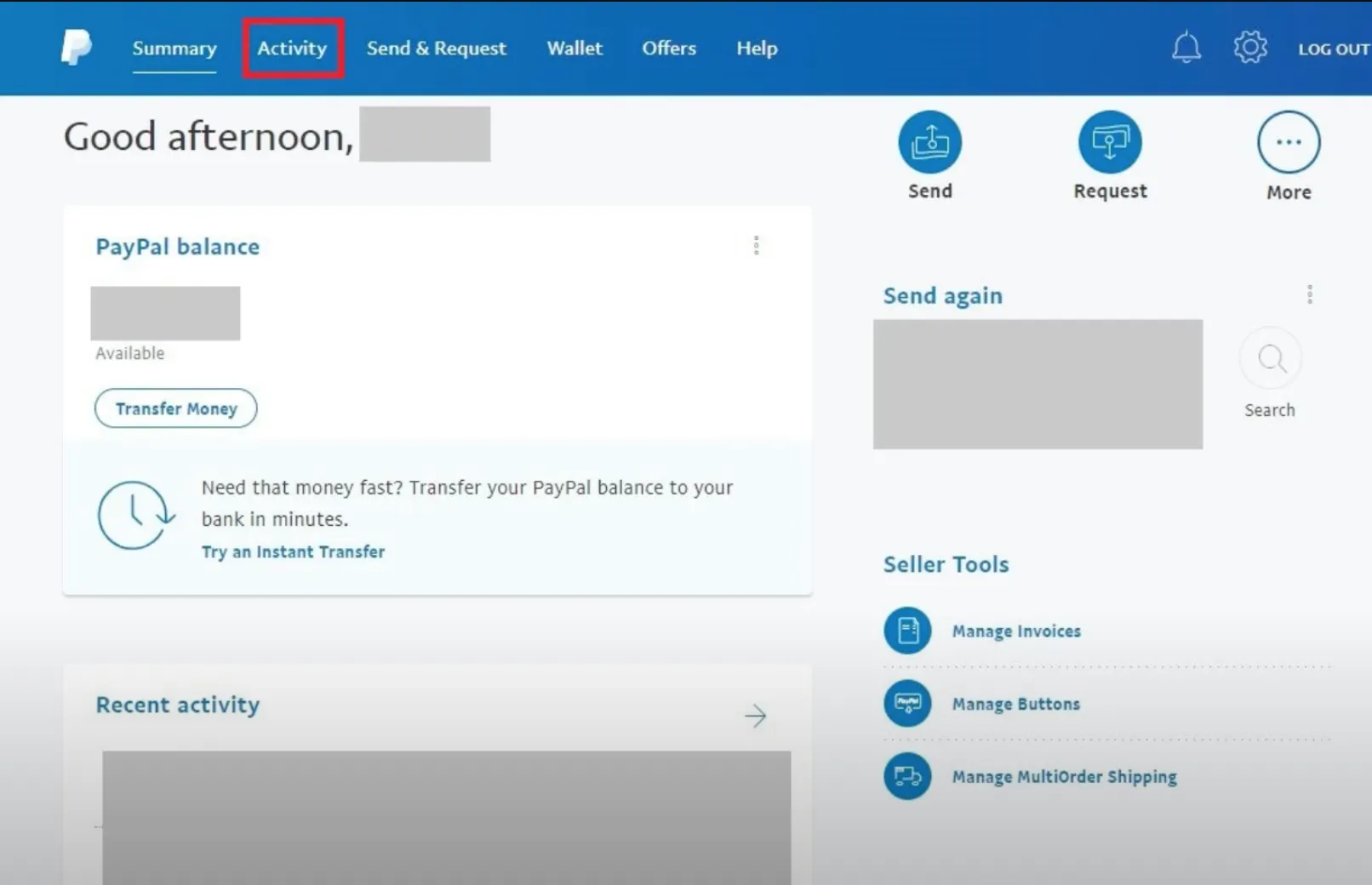
- Select the time range for the transactions and the type of file you want to upload (CSV, QIF, OFX, or QBO) that you want to upload.
- Click on the “Download” button.
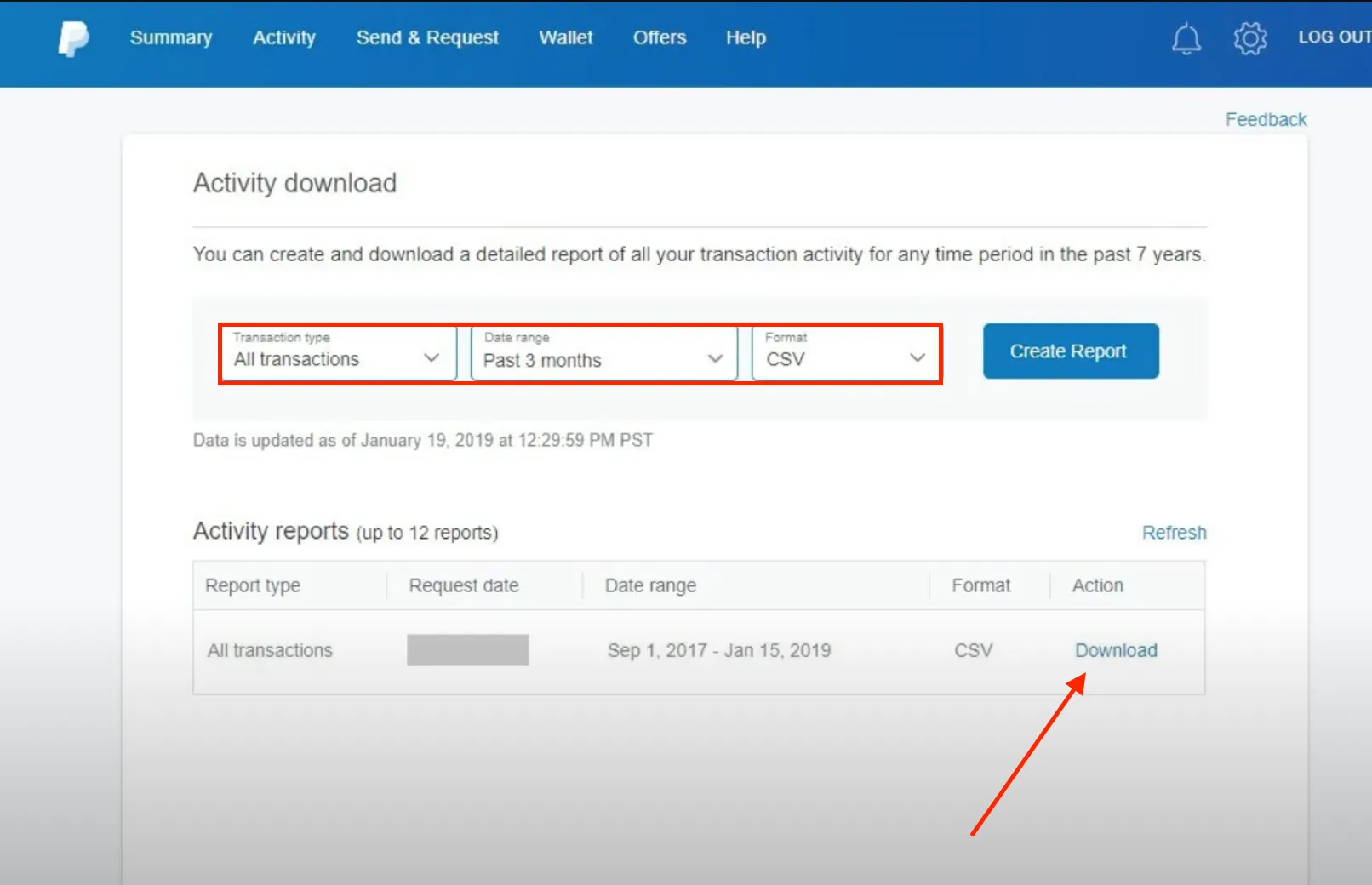
Once the download is complete, you can view your account history in the downloaded file. The downloaded file will contain information about your transactions, including date and time, amount, recipient or sender, and any fees associated with the transaction.
How to delete your PayPal account?
Remember that before you can close your PayPal account, you must transfer any money from your account to your bank account or spend it to zero. Likewise, resolve any outstanding issues or disputes with PayPal, such as chargebacks or restrictions. Along with this, cancel any subscriptions or automatic payments set up through your PayPal account.
If you want to delete your PayPal account, here are the steps you can follow:
- Log in to your PayPal account.
- Click the Settings icon in the upper right corner of the page.
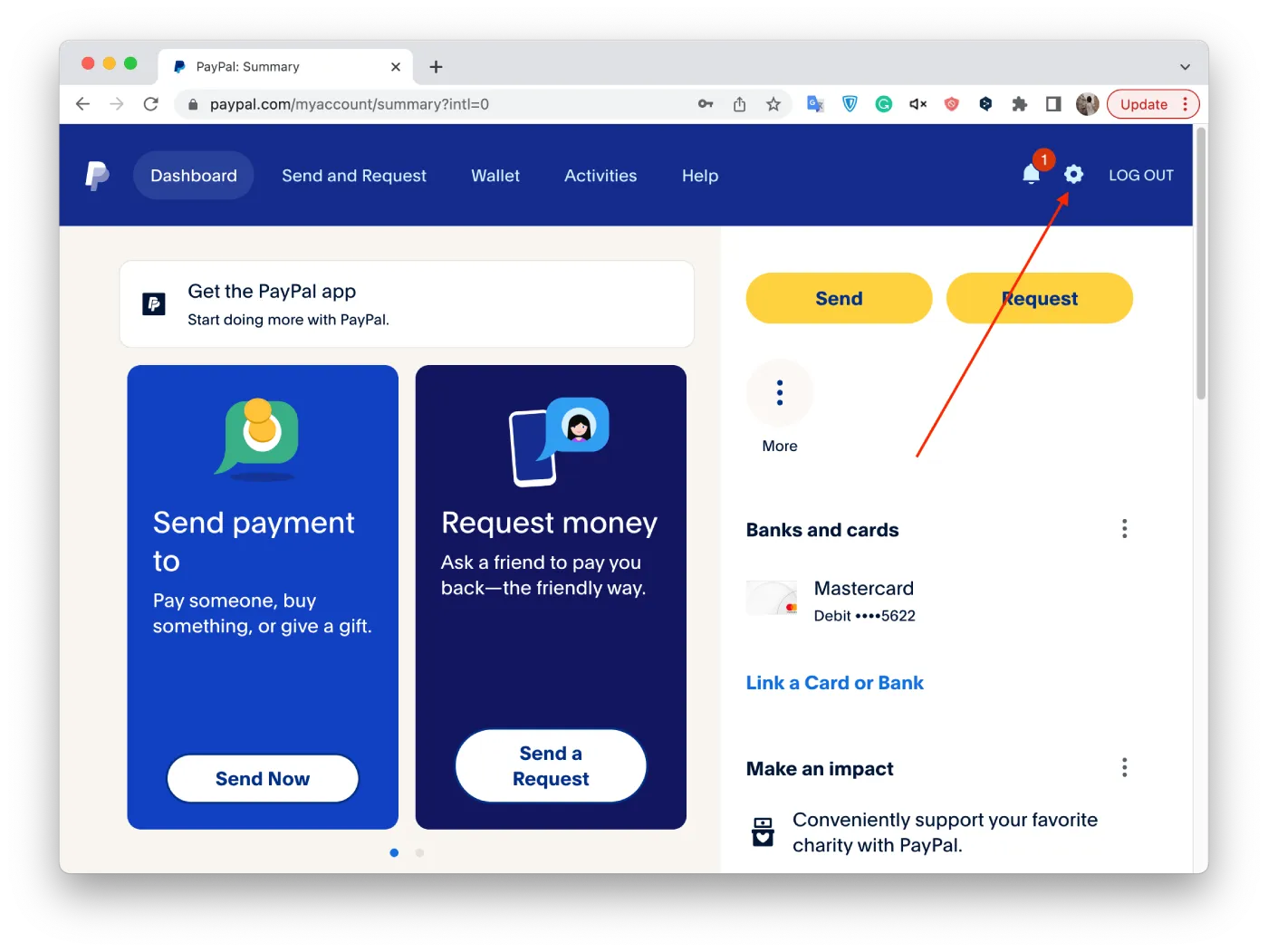
- Select the “Account” section.
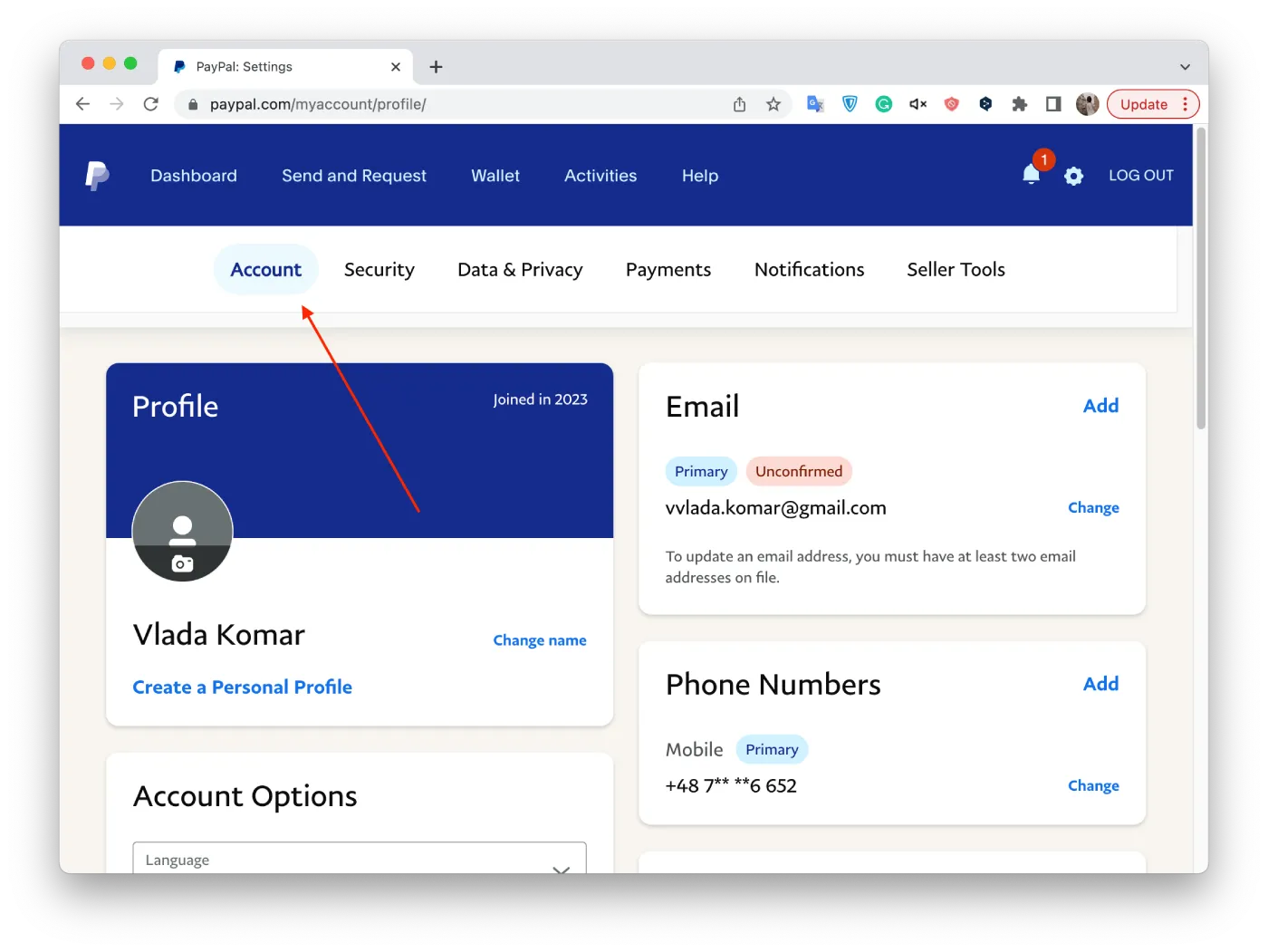
- Scroll down and select “Close Account“.
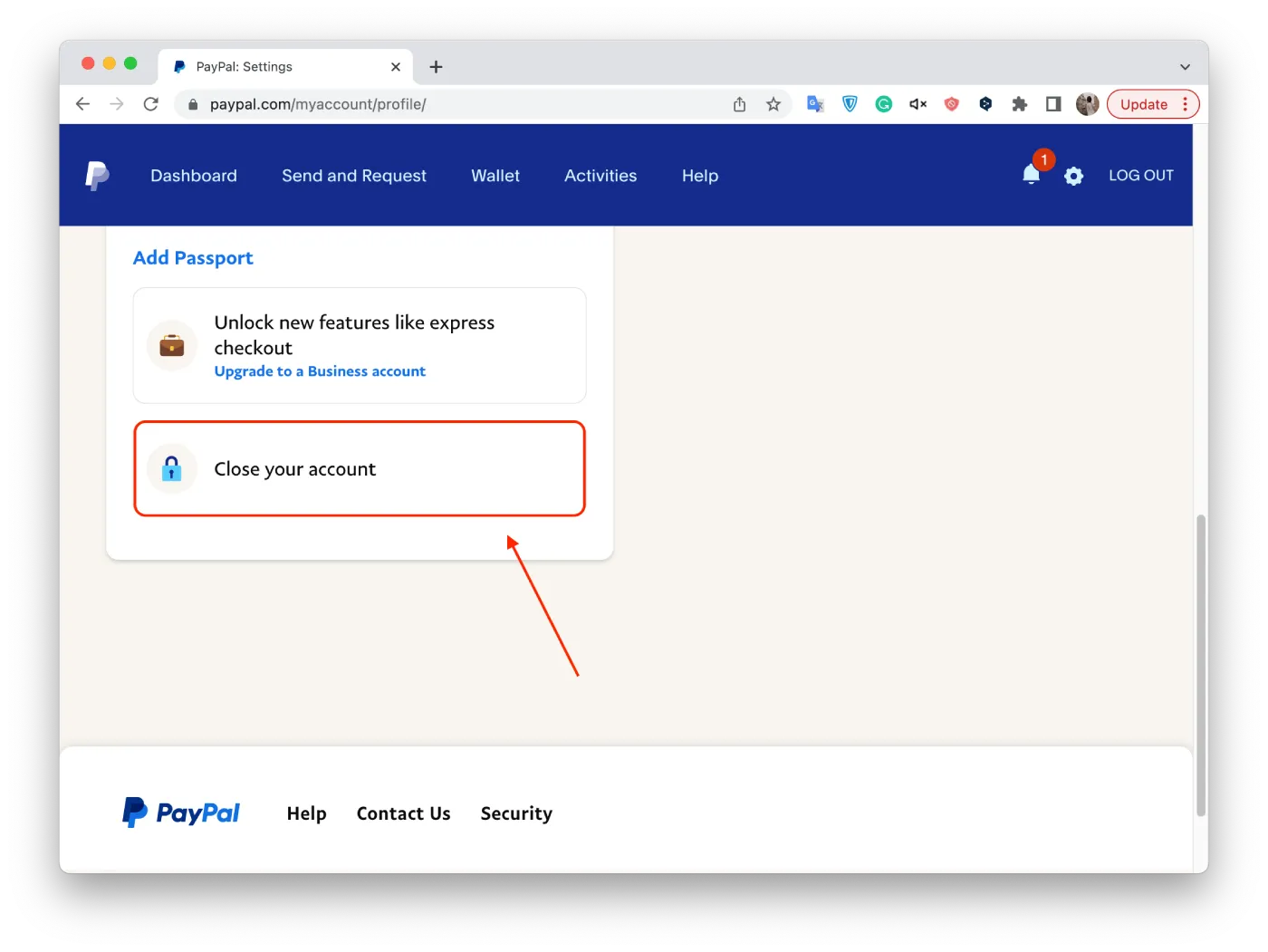
- Confirm your steps with your email.
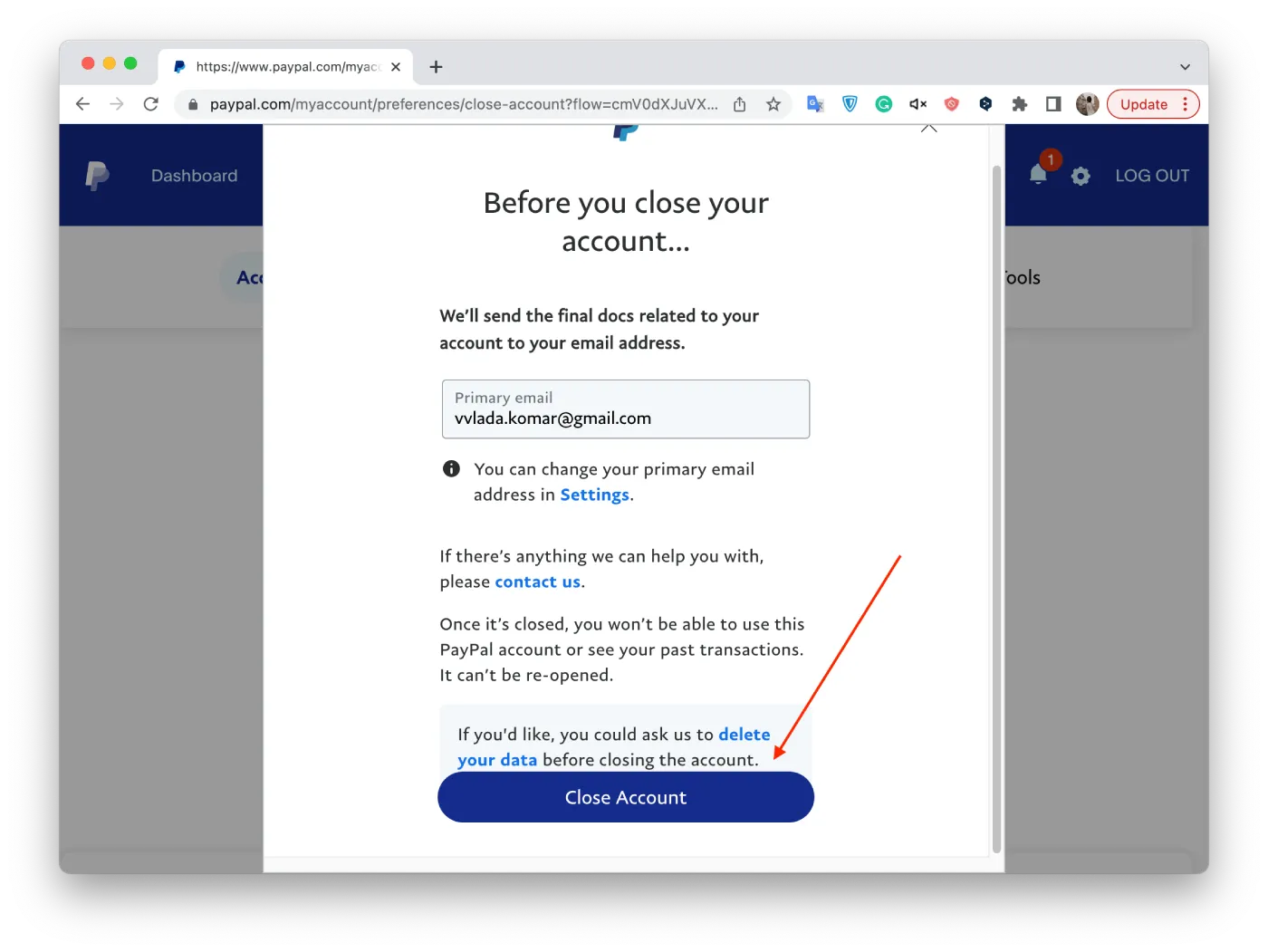
Once you have closed your account, you can no longer access it, and any transaction history or information associated with the account will be irretrievably deleted. You can then create a new account using your email address. And that way, you can hide your transaction history from everyone.


