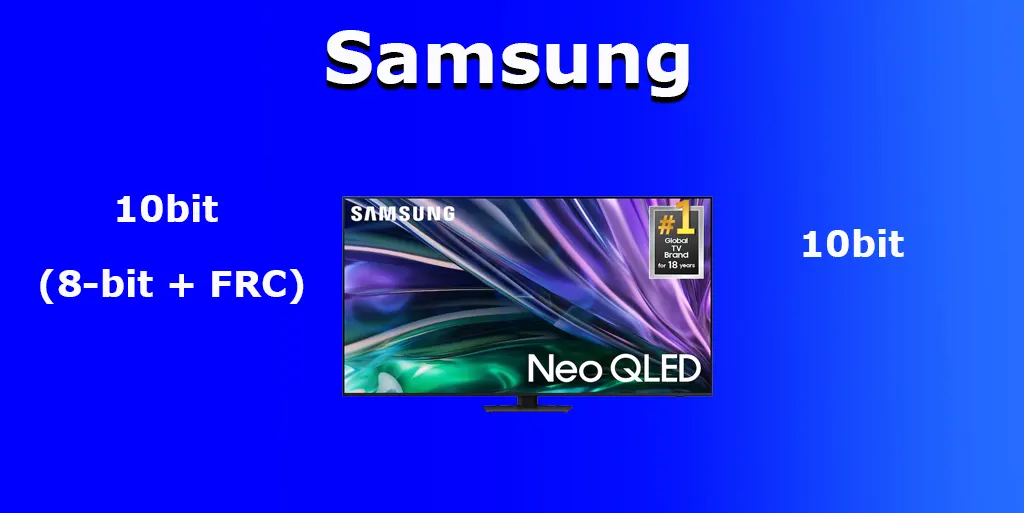You can stop your FuboTV subscription, but how you do it depends on where you signed up. If you joined on Roku, cancel there. The main way to cancel is usually through the FuboTV website.
To cancel your FuboTV subscription via the website – Go to Fubo website> Sign in > Click on Profile > My Account > Subscription and Billing > Manage your subscription > Cancel Subscription.
To cancel a FuboTV subscription on Roku – Roku home screen > Highlight the FuboTV > Press the star button on remote > Manage Subscription > Cancel Subscription.
To cancel a FuboTV subscription on Apple TV – Settings > Users and Accounts > Choose your account > Subscriptions > Manage Subscriptions > FuboTV > Cancel Subscription.
To cancel a FuboTV subscription on iPhone – App Store > Tap your profile > Subscriptions > tap on the FuboTV > Cancel Subscription.
You can find steps for other devices below.
How to cancel FuboTV via the website
To unsubscribe from FuboTV through the website, follow these steps:
- Visit fubo.tv and sign in to your account.
- Select your profile.
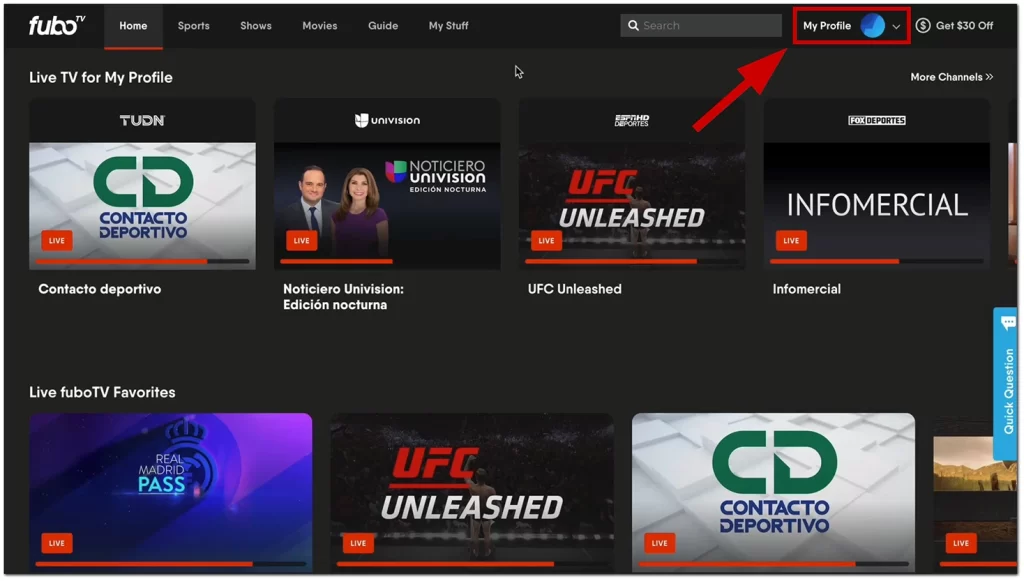
- After that, click on your profile icon at the top right corner and select My Account.
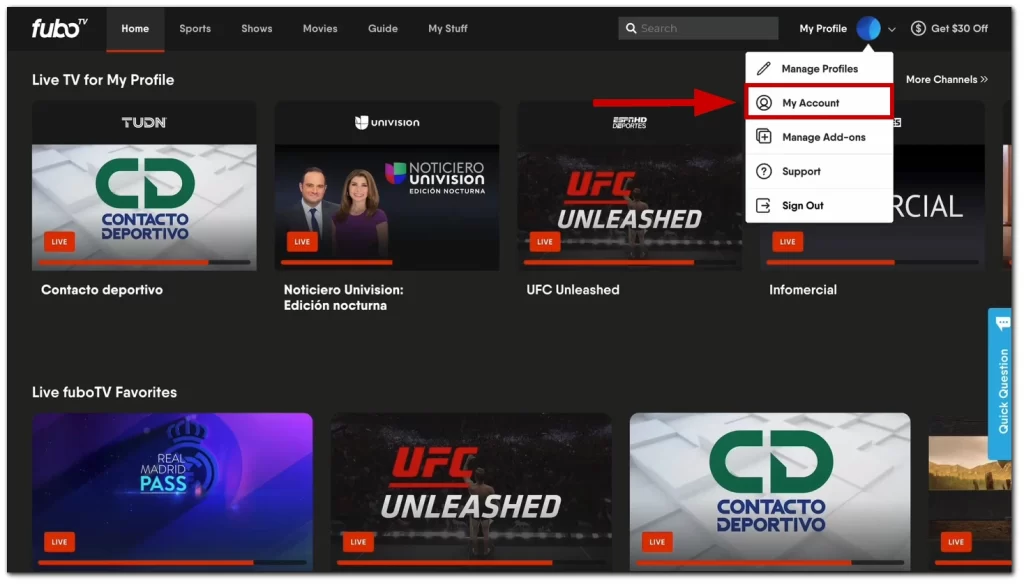
- Next, go to the Subscription and Billing tab.
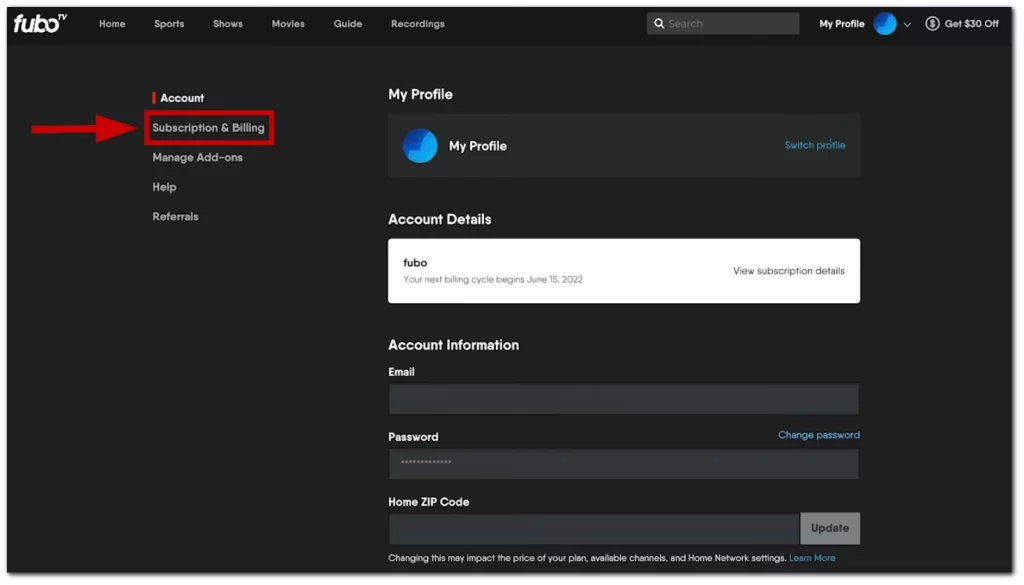
- Find the Manage option.
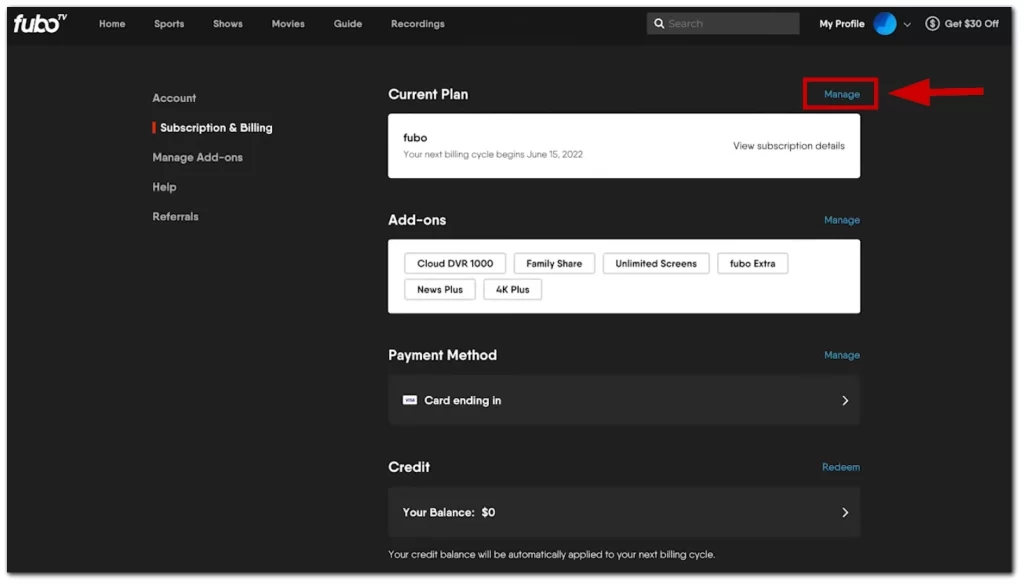
- Look for a button or link that says Cancel Subscription. Click on it to proceed.
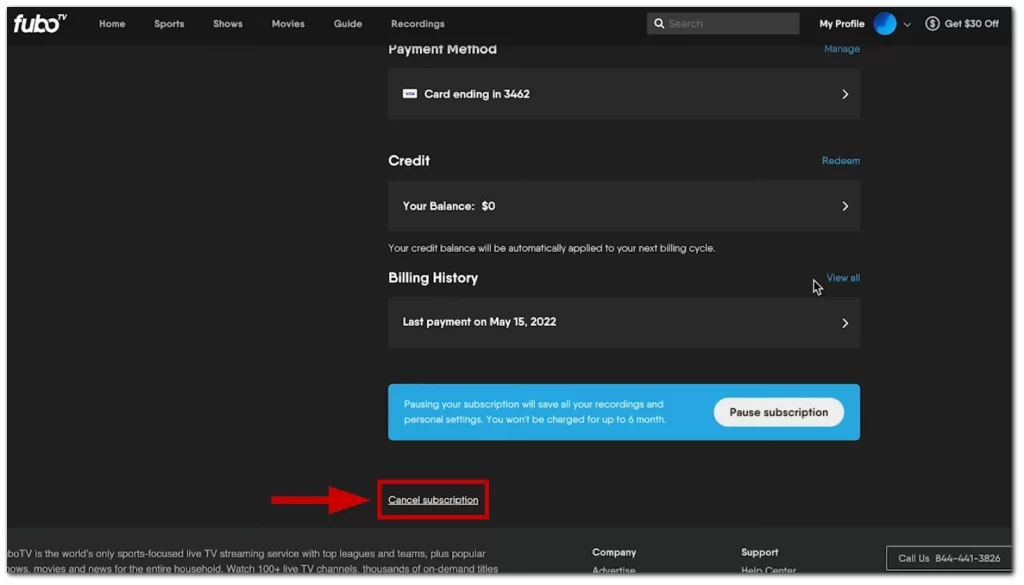
- Finally, FuboTV may ask you to confirm your decision.
You can also temporarily pause your subscription for 1, 3, or 6 months.
How to cancel FuboTV on Roku
Your Fubo subscription, if subscribed through Roku, undergoes automatic monthly renewal and is managed via your Roku account. You can unsubscribe from FuboTV via the Roku website or your Roku device. So let’s look at both options.
On Roku device
- Go to your Roku home screen and highlight the FuboTV channel.
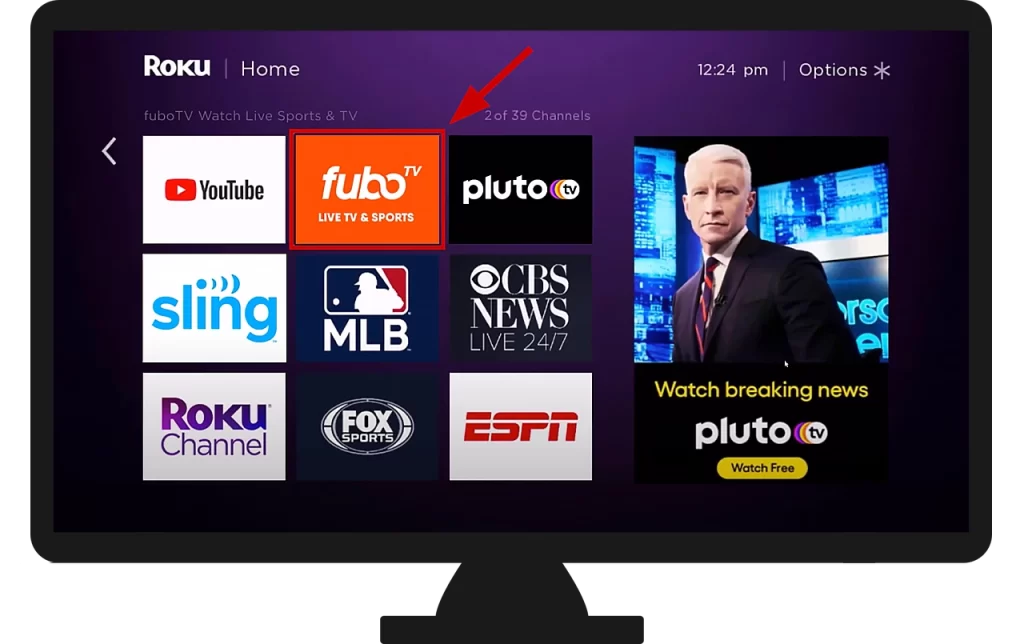
- Then press the Star button on your Roku remote to open additional options.

- Select Manage Subscription.
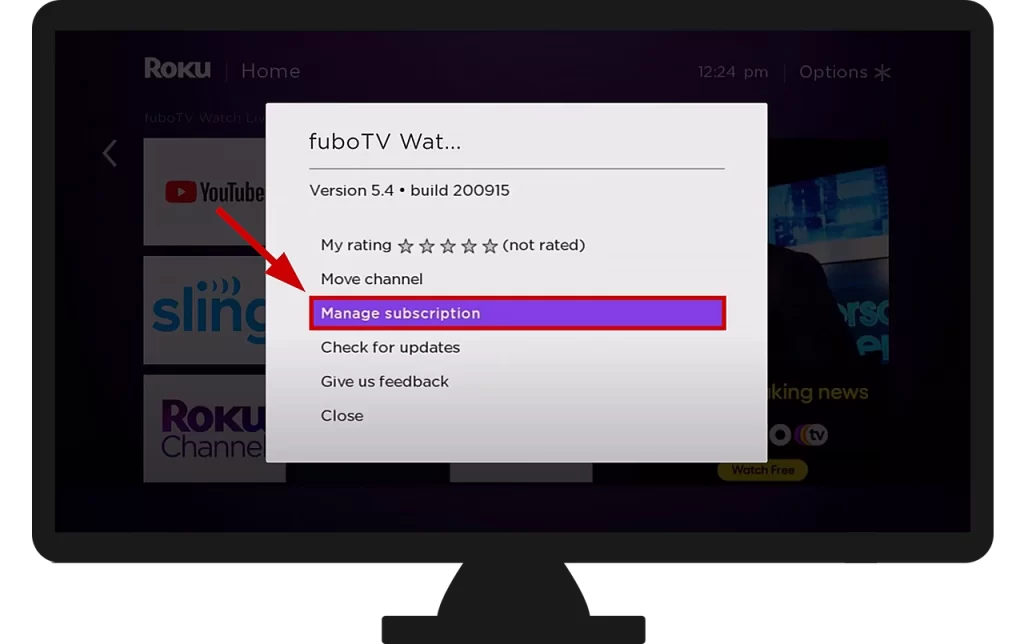
- Next, click Cancel Subscription.
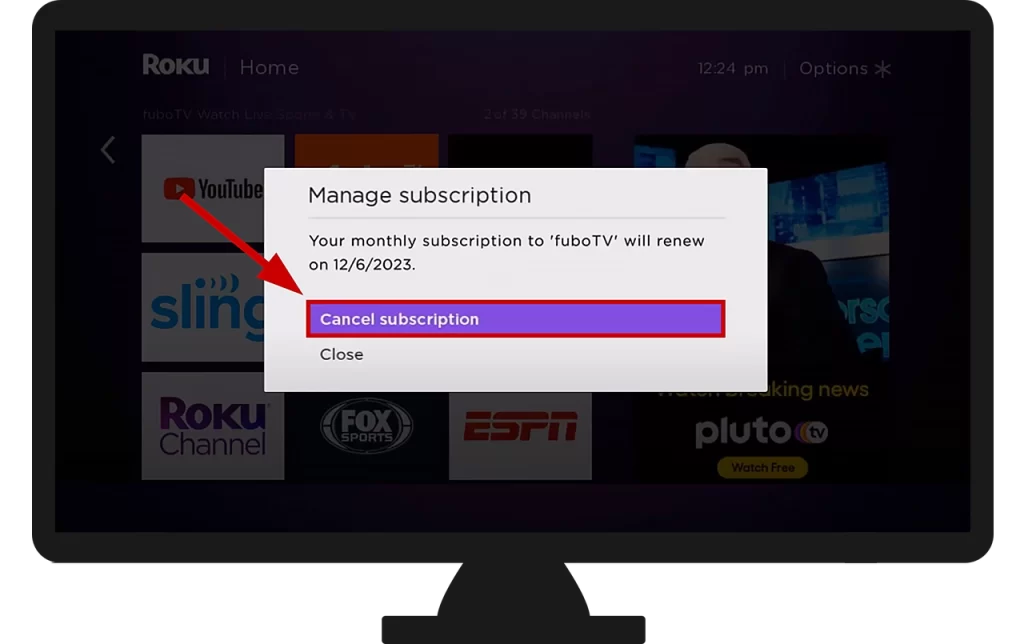
- Confirm this action by selecting Yes, cancel subscription again.
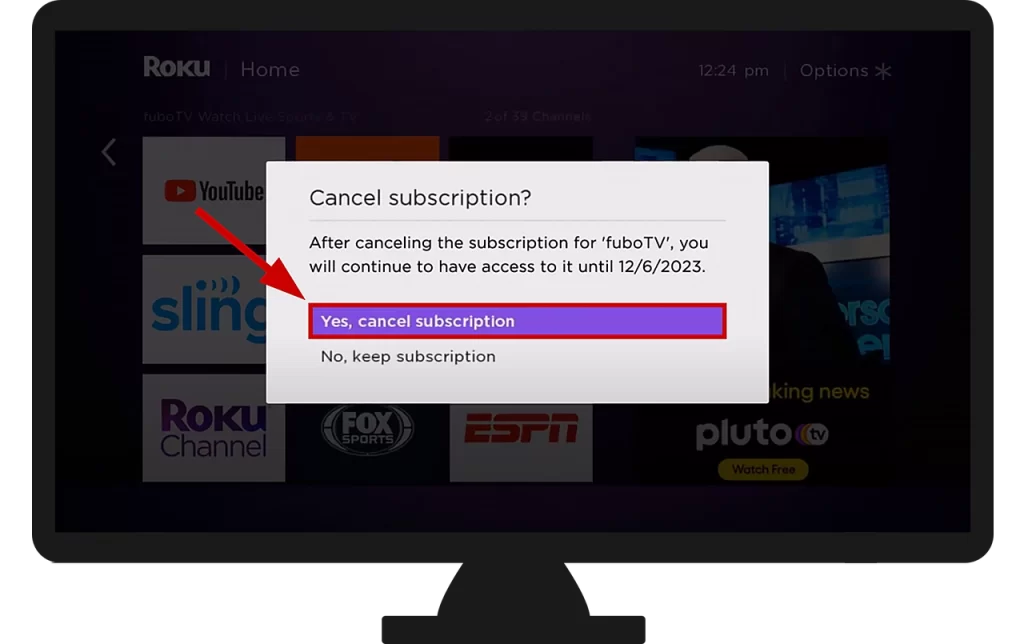
- Finally, click Done.
Via Roku website
- Open a web browser – whether it’s on your PC, laptop, or even that Smartphone you’re likely reading this on.
- Direct to the my.roku.com.
- Enter your e-mail and password and press Sign-in button.
- On the home page at the bottom, you will find the Manage your subscriptions. Click on it.
- Among your subscriptions, find FuboTV and click Unsubscribe button.
- They’ll ask, “Are you sure?” click “Yes, Cancel”
During the cancellation process, Roku should remind you when you will no longer have access to the FuboTV subscription.
How to cancel FuboTV on iPhone
To cancel your FuboTV subscription on your iPhone, do the following:
- Open the App Store and tap your profile icon at the top right corner.
- Select Subscriptions.
- You will see a list of all your active subscriptions. Find and tap on the FuboTV subscription.
- Then tap Cancel Subscription.
- Confirm your cancellation when prompted.
You can watch a detailed video on how to cancel subscription on iPhone.
Please note that if you don’t see FuboTV in the subscriptions list on your iPhone, you may have subscribed to FuboTV using a different method. In that case, you will need to cancel it through that specific platform or service.
How to cancel FuboTV on Apple TV
To cancel your FuboTV subscription on Apple TV, follow these instructions:
- On your Apple TV home screen, navigate to Settings.
- Select Users and Accounts.
- Choose your account or profile associated with FuboTV.
- Select Subscriptions and click Manage Subscriptions.
- A list of your active subscriptions will appear. Locate the FuboTV subscription and select it.
- Choose Cancel Subscription. Follow any additional prompts or instructions if prompted.
- Confirm your cancellation.
After canceling your subscription, you should receive a confirmation message. Your FuboTV subscription will remain active until the current billing cycle or trial period ends.
How to cancel FuboTV on Android
To cancel your FuboTV subscription on Android, you can follow these steps:
- Open Play Store and tap on your profile icon.
- Select Payments & Subscriptions and go to Subscriptions.
- Select FuboTV from the list and tap Cancel Subscription.
Follow the on-screen instructions to confirm the cancellation. You might need to select a reason for canceling or provide feedback.
Can I cancel FuboTV free trial?
Yes, it works the same as with an ordinary subscription. By canceling your free trial, you can enjoy the remaining trial period without being charged for a subscription.
It’s important to note that if you don’t cancel before the trial period ends, you’ll be automatically enrolled in a paid subscription. The applicable charges will be billed to your payment method.