Gifts are a way for viewers to express their respect for content creators. Viewers can give a gift to the creator during the live and in the comments. The list of gifts in TikTok is diverse. Their value starts from 1 coin to Universe 35000 coins.
Along with this, the gift lists are constantly updated and changing. You can see the entire list in the live section.
How much does a Disco Ball gift cost on TikTok?
The Disco Ball is now available on the gift list and is priced at 1,000 coins. Disco Ball is not the most expensive gift, but it’s popular. If you currently have this gift hidden, then update the TikTok app.
To give Disco Ball or any other gift, the viewer must buy coins first. You can buy 16500 coins at one time. The cost of 16500 coins is $299.99. 65 coins are the minimum number to purchase at $1.19.
You can give a gift to a content creator after you have topped up your account. Then after the content creator has received the gift, there will be an opportunity to exchange the gift for diamonds. Diamonds in TikTok is an internal currency streaming presenters receive from their accounts. Diamonds for streaming in TikTok go to the personal account of the blogger, from where they are withdrawn to a bank account or PayPal.
TikTok has an exchange rate for diamonds for money, but it’s constantly changing. TikTok keeps a good commission of 50%. To withdraw diamonds from TikTok, you must accumulate a certain amount in your account. The minimum amount depends on the payment system.
How to buy TikTok coins?
TikTok Coins is the social network’s internal currency. In this way, the developers attracted talented authors who could monetize their content. To buy coins and give a gift, you need to pay with real money in your cabinet. Coins will appear on your TikTok account balance, and you will be able to spend them by buying gifts for content creators.
To spend the coins and send a gift to the content creator, the blogger must have at least 1000 subscribers. Since only after that the donation functionality is enabled.
To buy coins, you need:
- The first step to buying coins is to open your profile and click on the three lines in the upper right corner.
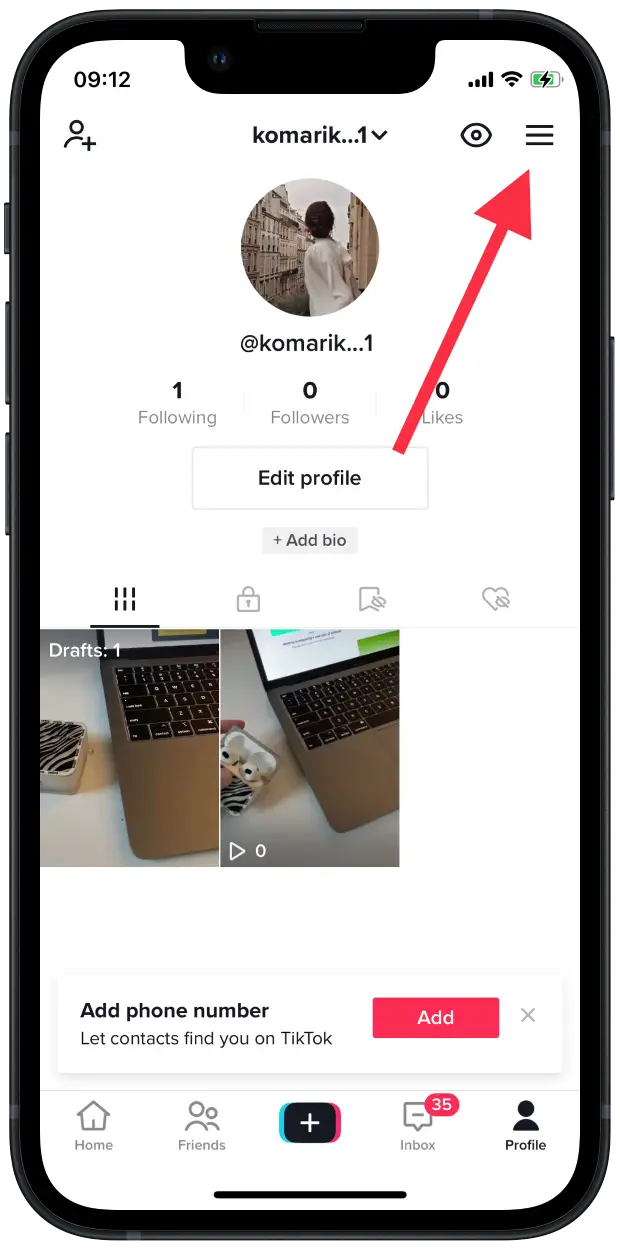
- After that, you need to select Settings and Privacy.
- Then you need to select the Balance section.
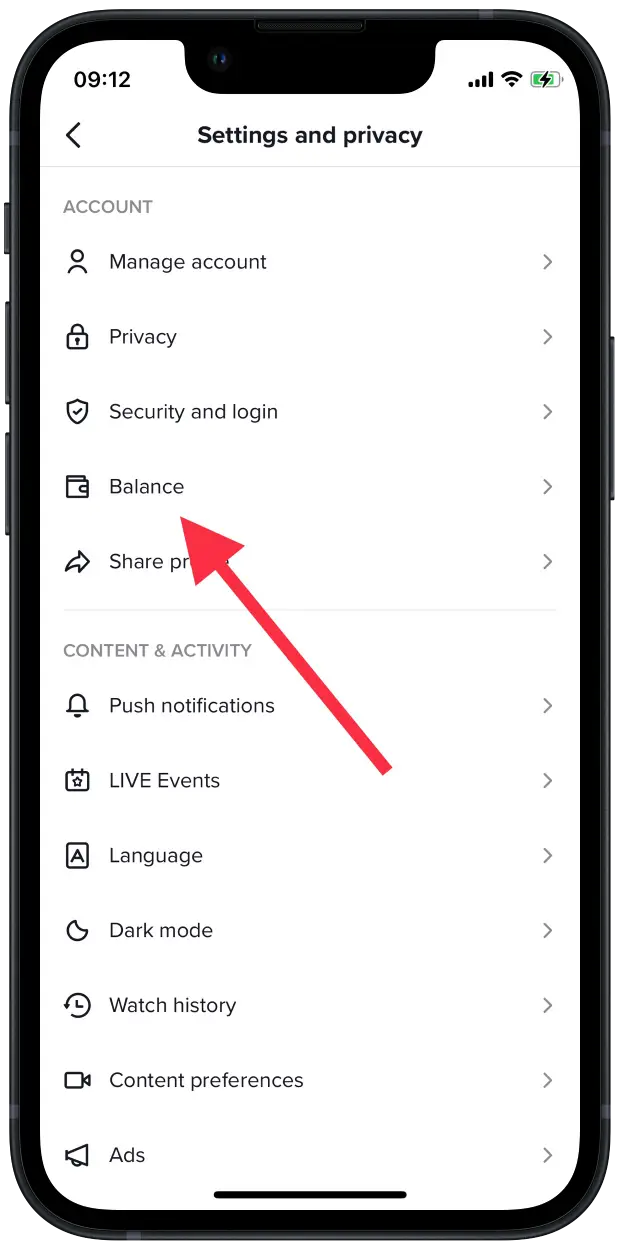
- After this, you will have a new window, and you need to click on Recharge.
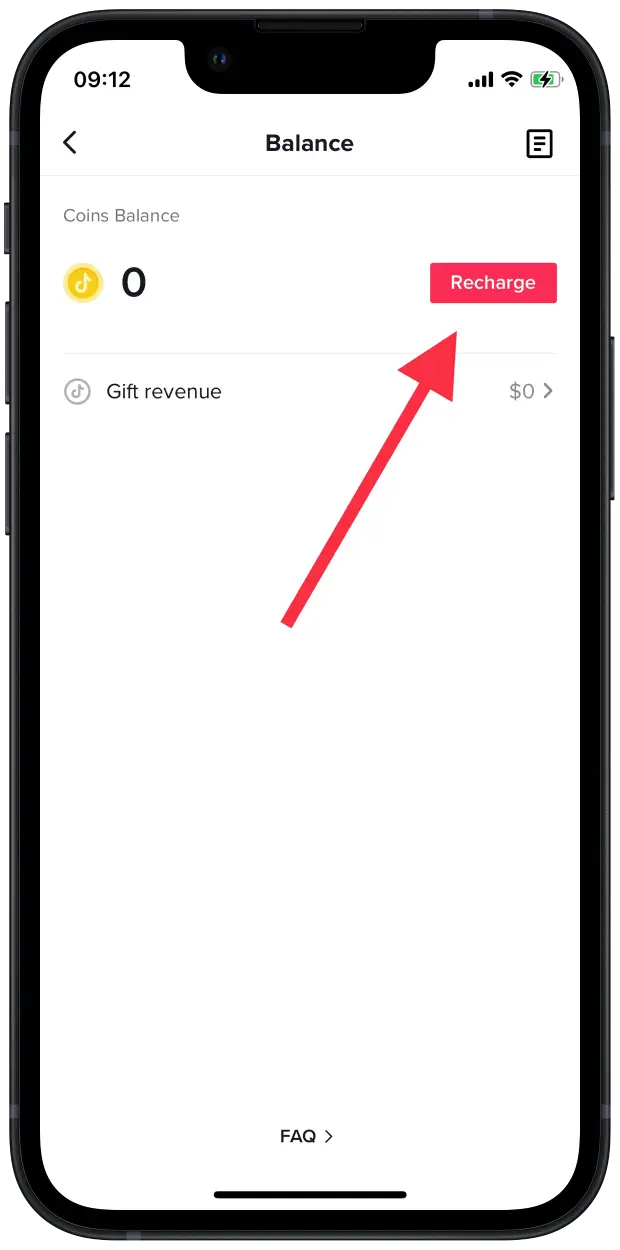
- Then you will see a list with all the coin packs. Please select the one you want and pay for it.
After these steps, when you go live to the content creator, you can immediately send a gift. However, there will be a confirmation along with it.
How to give a Disco Ball on TikTok?
You don’t have to spend much time paying the coins and giving them to the creator. At the same time, streaming hosts often fix notice what gift they want to receive. This way, they show the viewers what they like. If you’re going to give Disco Ball, you need to follow these steps:
- The first step is to open the Home section.
- Click Live in the upper right corner.
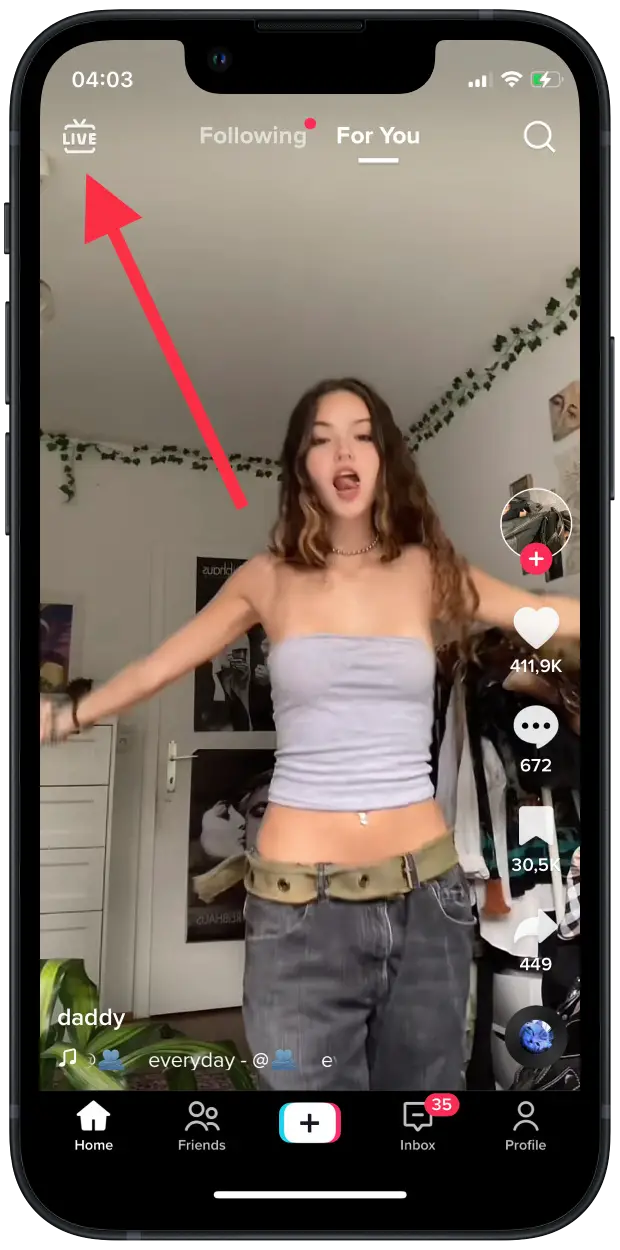
- Then you’ll see the live streams open, and you can find the creator you’re interested in.
- Or you can select the Following section, and you can choose the stream you want.
- Then click on Gifts at the bottom.
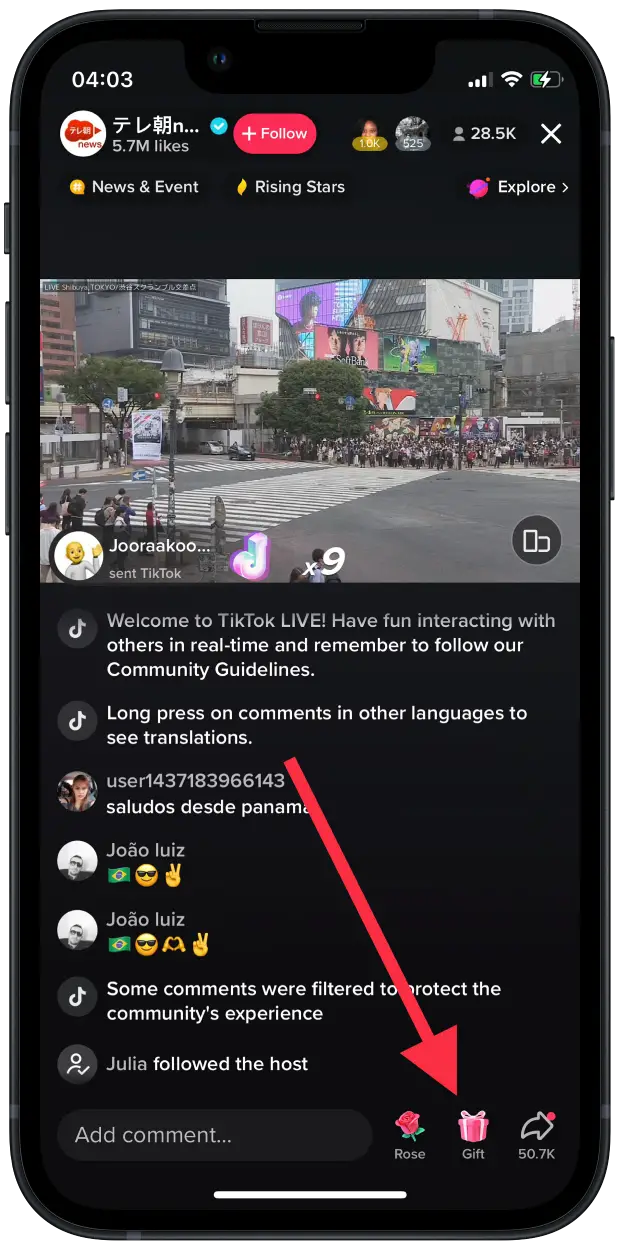
- After that, from the list, choose Disco Ball.
At the same time, do not forget that the content you view is free. That is, it’s not necessary to give gifts. You can do this only if you want to. At the same time, it should be understood that TikTok takes a rather large commission. Therefore, when buying coins, expect the content creator to receive a lot less money because the commission of the service is 50%, and the conversion of gifts into diamonds is the same amount.





