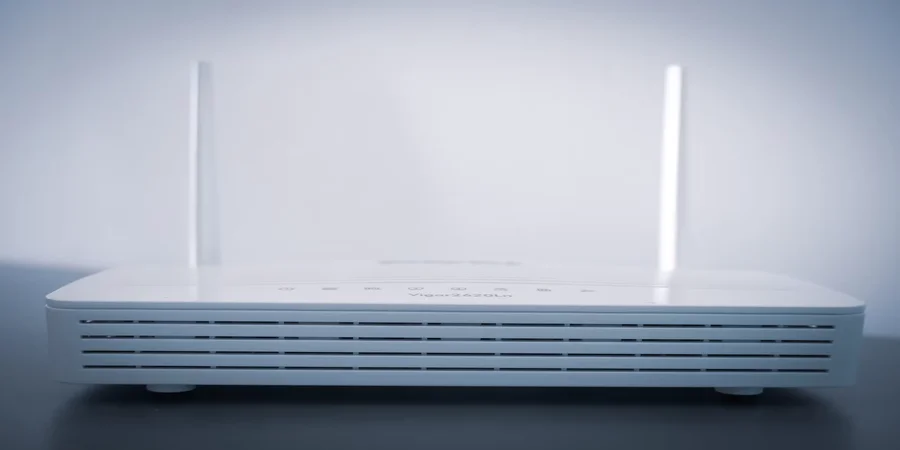Today it’s difficult to imagine a modern home without the presence of the network Wi-Fi. Almost everyone in their home has constant access to the Internet. However, sometimes users can still encounter problems with the signal. This is because many people don’t even realize that the most common things in their homes can interfere with a Wi-Fi hotspot.
What 7 things in your home interfere with your Wi-Fi
Internet today is very deeply ingrained in our lives. Every day people spend hours checking their social media, reading the latest news, playing their favorite online game or just using the right service to hail a cab or order a delivery and more.
It’s difficult for modern man to imagine his daily life without constant access to the Internet. For this reason, today there is access to the Internet in almost all cafes, stores and of course in every home.
If 15-20 years ago access to the Internet was provided by wires and modems that are connected to your PC, and access through wireless networks to the Internet using a cell phone looked like something unbelievable, today everything has changed.
Our world is moving more and more toward doing away with wires and going wireless as much as possible. Of course, access to the Internet has long been provided in this way.
Modern technology has made it possible to create a wireless Wi-Fi network. This is essentially the same modem that you install in your home, but the signal isn’t transmitted through wires, but through a wireless network to which different devices that have this technology are connected.
It’s incredibly convenient because you can get unlimited access to the network anywhere a Wi-Fi signal is available and there is a router nearby.
However, some users will experience difficulties with the fact that even within a working radius of the Wi-Fi signal can be weak and devices can’t steadily connect to the access point. In this case, it’s useful to know what things in your home can interfere with the Wi-Fi network in your home.
What’s blocking your home’s Wi-Fi signal
There are actually quite a few different things that can interfere with your home’s wi-fi. Among them, there are 7 things that have the biggest impact on your wi-fi power.
Another WiFi network
The most popular reason why you may have trouble steadily connecting to your Wi-Fi network is because there are other networks within range of your devices.
This will be especially true in apartment buildings, where your devices may have dozens of different routers on the list of available networks. The fact is that with a 2.4 GHz network, neighboring networks are the biggest source of interference in a wireless network.
In addition, if you have multiple wireless networks in your home, this can also cause problems. So if you need to set up an extra. access point, the best thing to do is to set up a guest point right on your main router.
A large number of Bluetooth devices
Bluetooth devices such as mice, keyboards, headsets, etc. can also cause problems if they’re working in parallel with your Wi-Fi-Network.
The fact is that Bluetooth uses a technology called frequency hopping, which means that it switches over the 2.4 GHz band up to 1600 times per second. Since your WiFi uses the same frequency, this can create connection interruptions, delays.
Different radio equipment, such as a baby monitor
If you have an older standard of Wi-Fi on your router, such as 802.11 b/g/n, then different radio equipment such as baby monitors or walkie-talkies and radars use the same frequency. This can create a risk for networks in the 2.4 GHz band.
Microwave ovens
This point also applies to older routers which use 802.11 b/g/n. The fact is that microwave ovens use electromagnetic waves in the 2.4 GHz band to heat up food, just like older routers.
Usually such networks are protected so that the waves don’t leak out, but there are still some gaps in this “protection”. That is why such microwave ovens can also cause problems with your Wi-Fi.
Too thick walls and underfloor heating
If the router is near a wall, and the walls in your home are made of thick concrete, or if you have metal parts in the walls, these can all make the signal pass-through worse. As a result, in some rooms which may be close to the router, the signal will still be very weak.
Also if you need the signal to go to the next or previous floor, the heated floor can prevent this.
Water
If you use hydronics for heating in your home or if your router is near an aquarium, water can also interfere with the signal. It’s pretty bad at conducting the waves that the router creates.
TV
Also, it can be a problem if you have a TV set in front of which you have a router, you must never place the router directly behind the TV set.
When placing a router in your home, you should consider all of these things. Try to locate your Wi-Fi signal source in the middle of the house and as far away from any other appliances and obstacles as possible.