To cancel the Paramount Plus free trial using your browser, click on your profile or account name. Then select Account, and in that section, click Subscription to cancel Paramount Plus.
Open Settings and your Apple ID to cancel Paramount Plus under Subscriptions on an iPhone or iPad.
Using an Android smartphone, you need to open the Play Store and select the Payments & Subscriptions section. Tap on Subscriptions and cancel Paramount Plus.
Using Apple TV, open Settings. Under Users and Accounts, cancel Subscriptions.
To cancel your Amazon Fire TV subscription – open Amazon and click on Your memberships and subscriptions. Then under Manage your Prime Video channels, cancel your subscription.
On Roku, you need to select the Paramount Plus channel and click on the “*” button. Then select “Manage Subscription” and cancel that.
You need to open the Google Play Store app and select My Apps on TV. Under Subscriptions, cancel Paramount Plus.
Can you cancel Paramount Plus during the free trial?
Yes, you can cancel Paramount Plus during Free Trial.
The Free Trial is canceled in the same way as a standard subscription.
If you do not cancel before the end of the promotional period, your account will be charged for the next month.
How to cancel Paramount Plus free trial through the website?
In order to cancel Paramount Plus free trial through the website, you need to follow these steps:
- Go to the Paramount Plus website and log in.
- In the upper right corner, locate and click on your profile or account name.
- Select ‘Account‘ from the drop-down list.
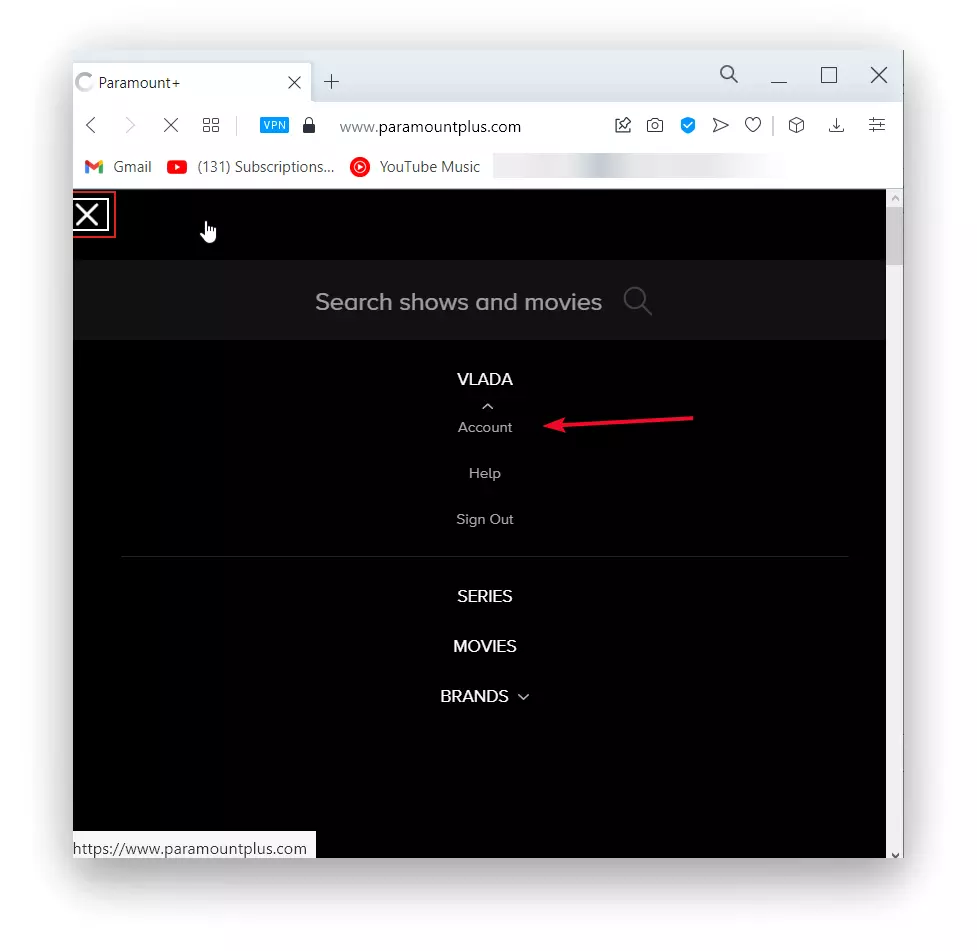
- You need to scroll down and find the ‘Subscription‘ section.
- In the ‘Subscription’ section, click on ‘Cancel Subscription‘.
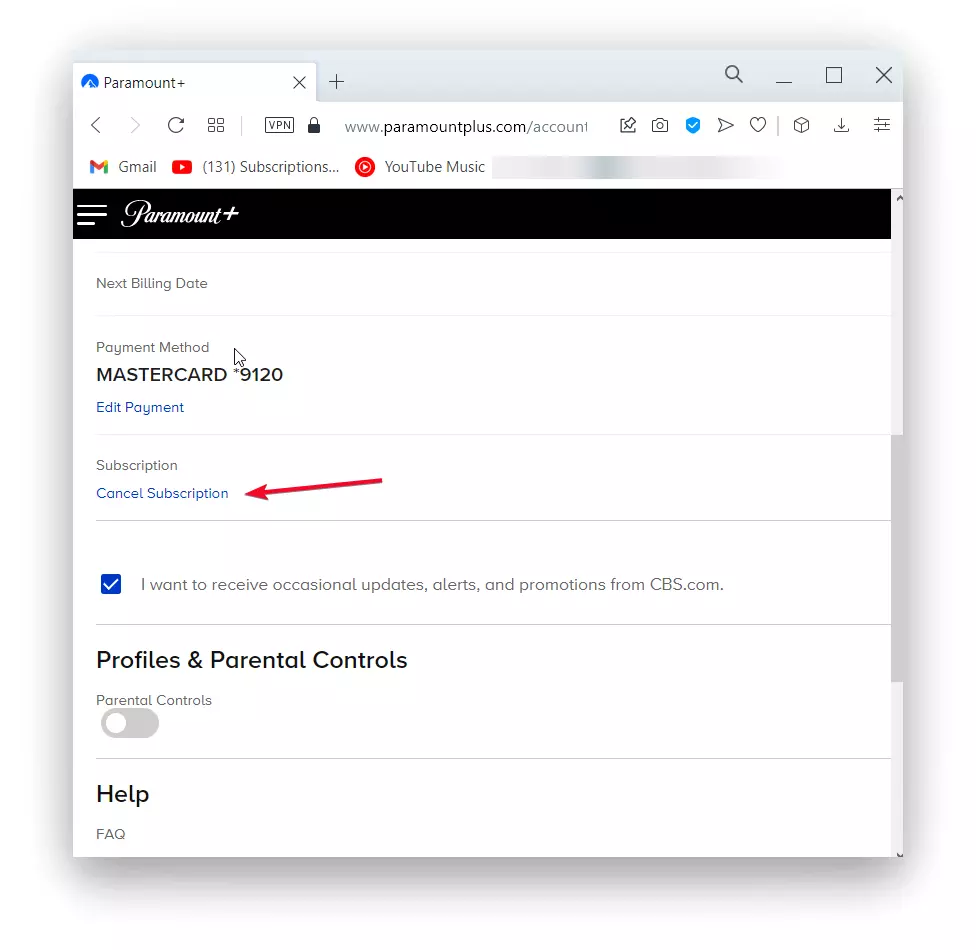
- Click on “Yes, cancel” to confirm your action.
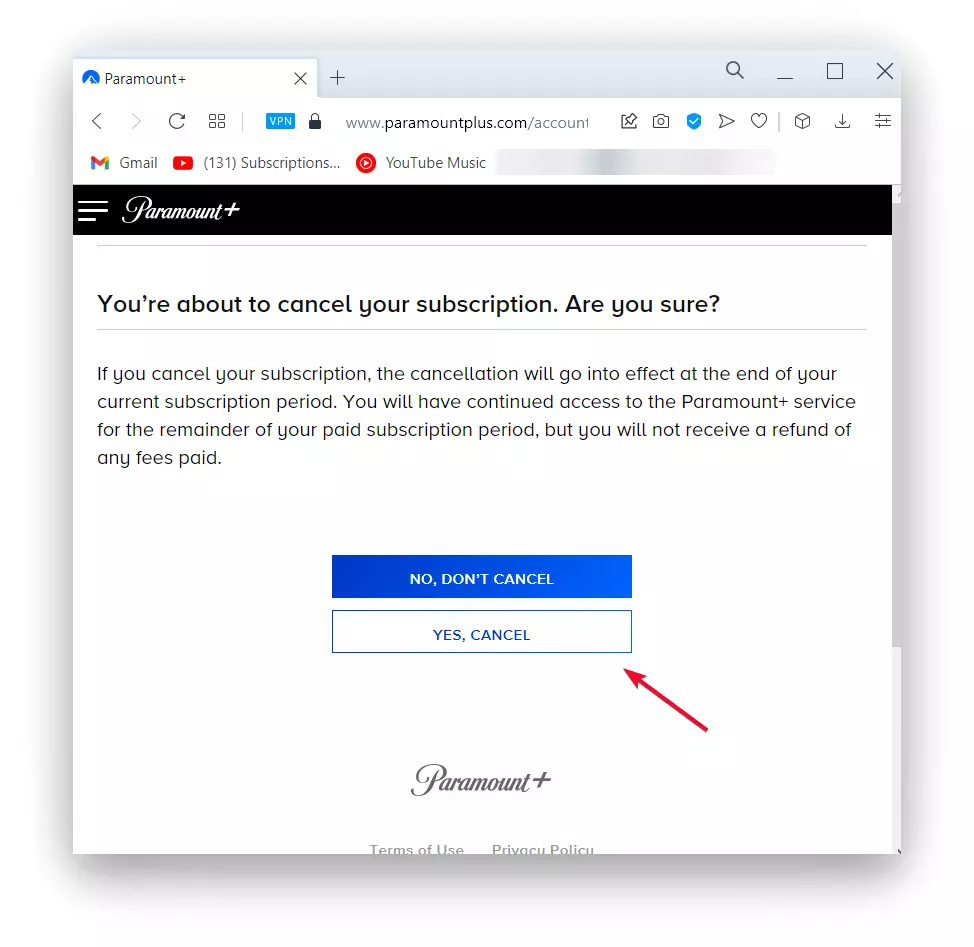
Your subscription will be active until the end of the trial period or the current billing period. After this time, access will be terminated.
How to cancel Paramount Plus free trial on iPhone or iPad?
To cancel the Paramount Plus free trial on an iPhone or iPad, follow these steps:
- Open the Settings app.
- Tap your Apple ID at the top of the screen.
- Go to the “Subscriptions” section.
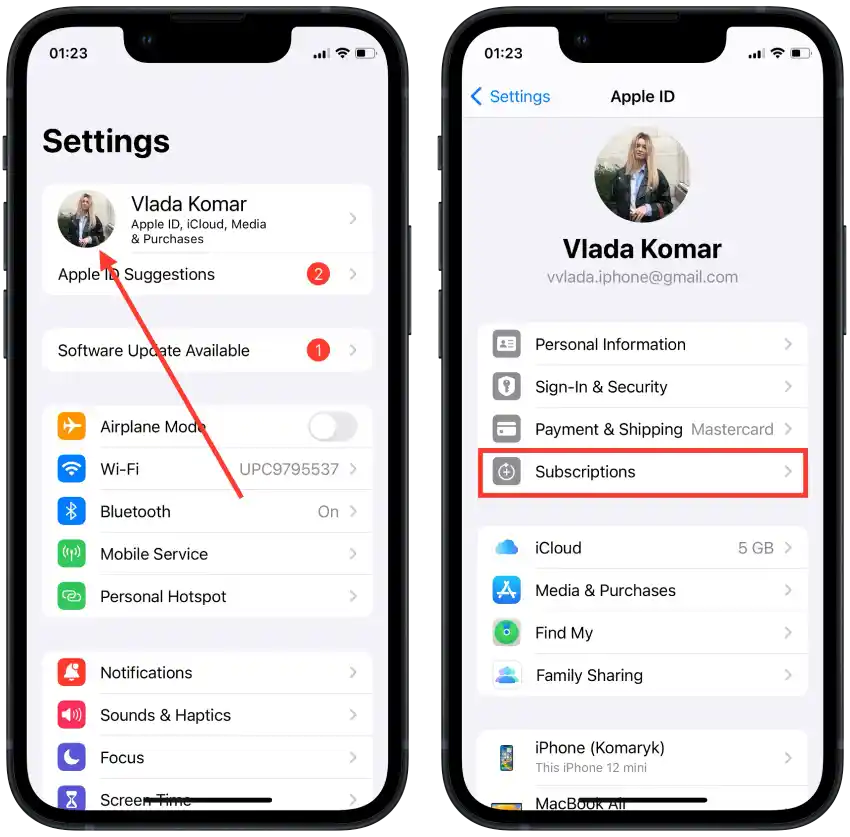
- In the list of subscriptions, find and tap on “Paramount Plus”.
- Tap on “Cancel Subscription.”
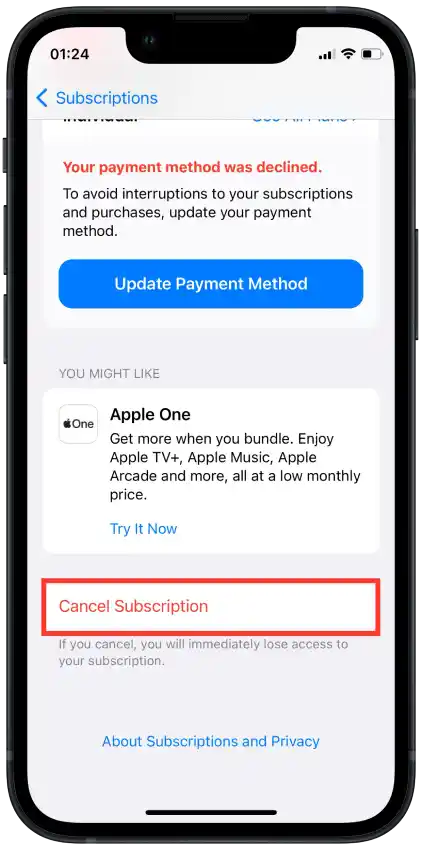
Once you cancel your subscription, you will retain access to Paramount Plus until your current trial or billing period ends.
How to cancel Paramount Plus free trial on an Android smartphone?
To cancel the Paramount Plus free trial on an Android, follow these steps:
- Open Play Store.
- Tap your profile icon at the top right corner.
- Select “Payments & subscriptions“.
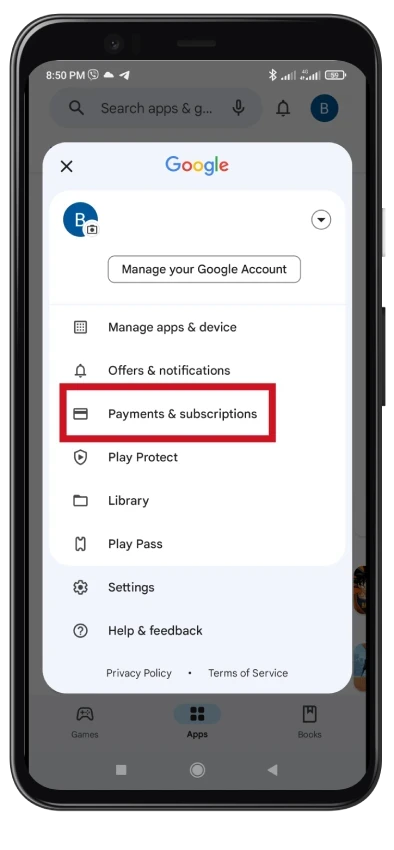
- Select the “Subscriptions” option.
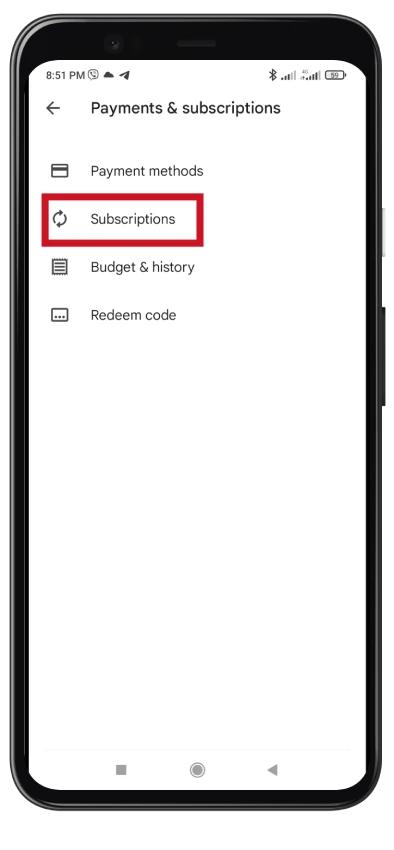
- Find your Paramount Plus subscription and select it.
- Tap “Cancel subscription“.
Once you confirm your actions, you will retain access to Paramount Plus until the end of the current trial period.
How to cancel Paramount Plus free trial on Apple TV?
To cancel the Paramount Plus free trial on an Apple TV, follow these steps:
- Open Settings on Apple TV.
- Scroll and select “Users and Accounts“, then select your account.
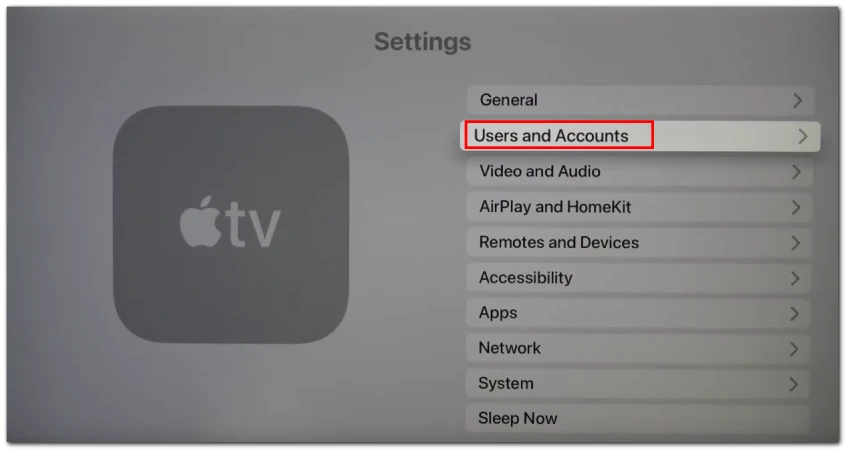
- Scroll to the “Subscriptions” section.
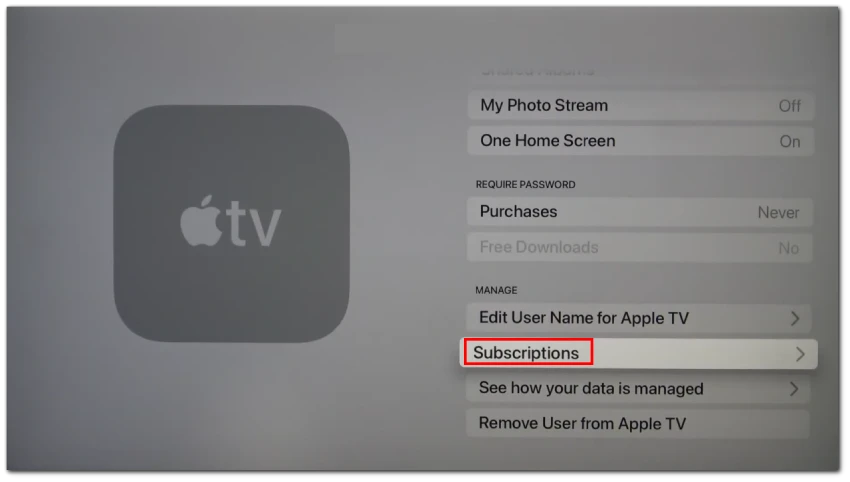
- In the list of subscriptions, find “Paramount Plus.”
- Select the “Cancel Subscription” option.
After these steps, you will need to confirm your action and enter your password.
How to cancel Paramount Plus free trial on Amazon Fire TV?
To cancel Paramount Plus free trial on Amazon Fire TV, you need to follow these steps:
- Open Amazon.
- Go to the “Your memberships and subscriptions” page.
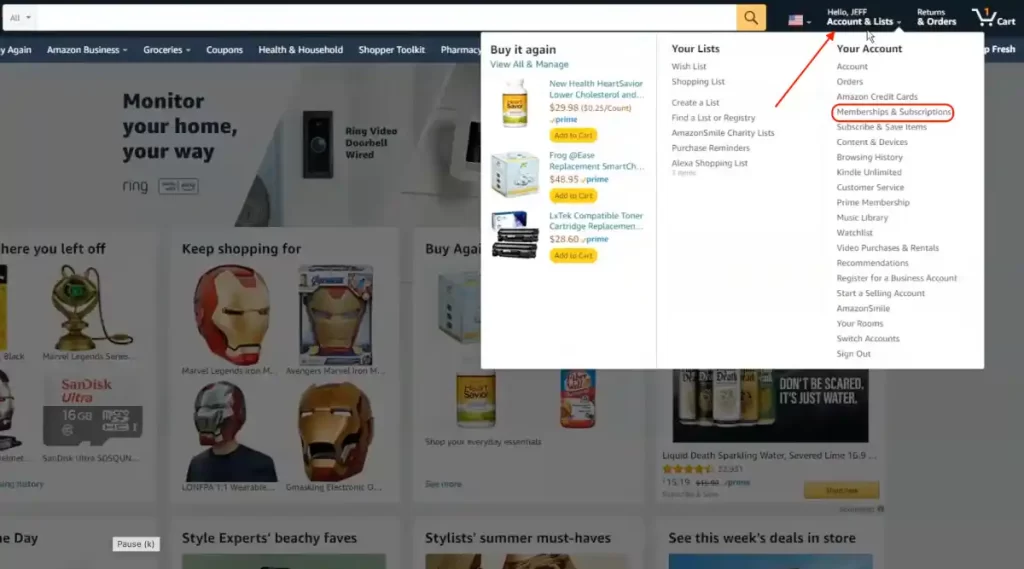
- Next to the subscription you want to cancel, select Manage Subscriptions.
- Click the link under “Manage your Prime Video channels.”
- Under “Prime Video Channels,” find the subscription you want to cancel.
- Select “Cancel Channel” and confirm your selection.
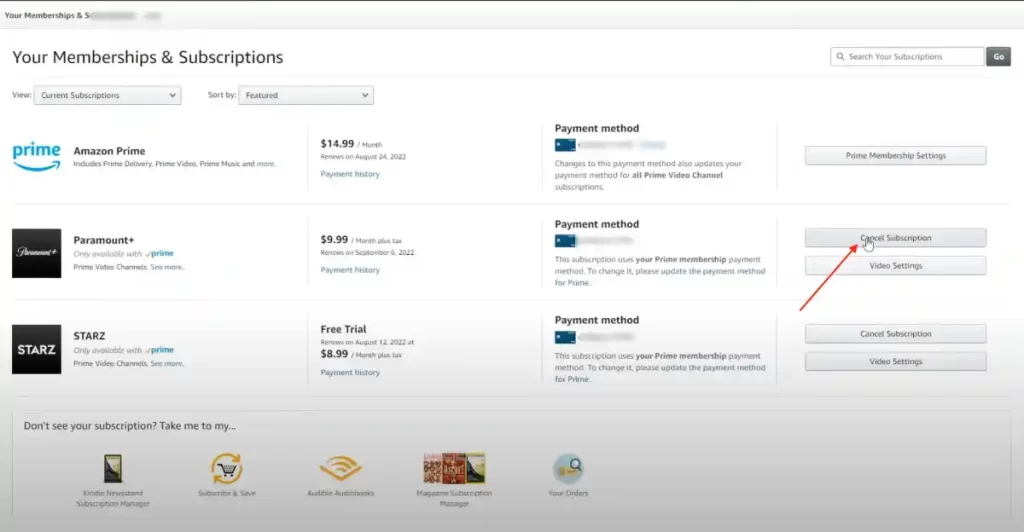
You will have the option to choose to cancel now or select the option to be reminded before your payment due date.
How to cancel Paramount Plus free trial on Roku?
To cancel Paramount Plus free trial on Roku, you need to follow these steps:
- Go to the home screen of your Roku device.
- Select the Paramount+ channel and press the “*” button on your Roku remote control.
- Select “Manage Subscription“.
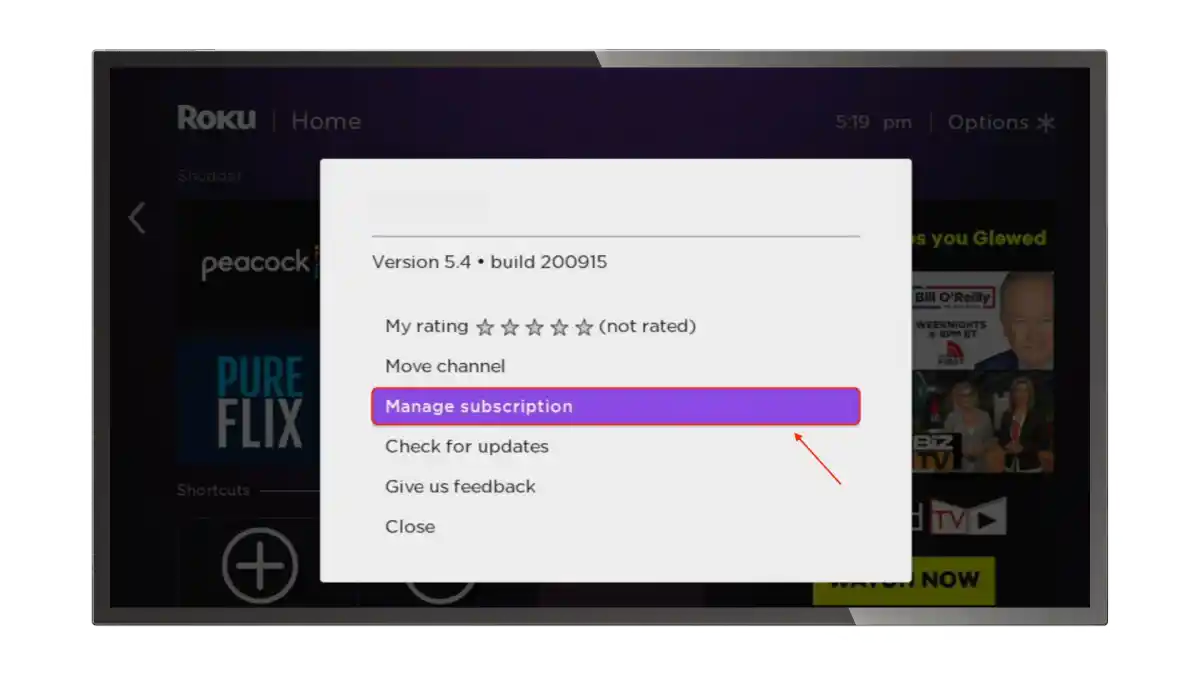
- Select “Cancel Subscription“.
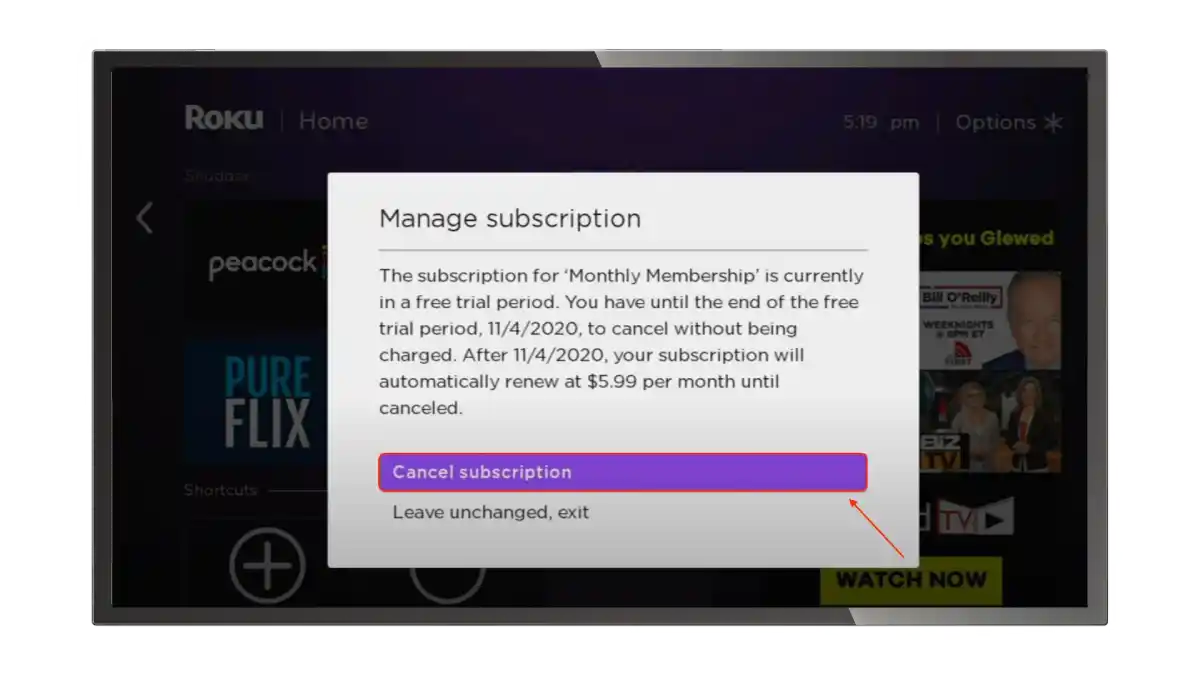
This way you will be able to Paramount Plus free trial on Roku. You can also use streaming until the end of the 7-day period, even though you have turned it off.
How to cancel Paramount Plus free trial on Android TV?
In order to cancel Paramount Plus free trial on Android TV, you need to follow these steps:
- Make sure you are logged in to the Google Play account you used to make the purchase.
- Launch the Google Play Store app.
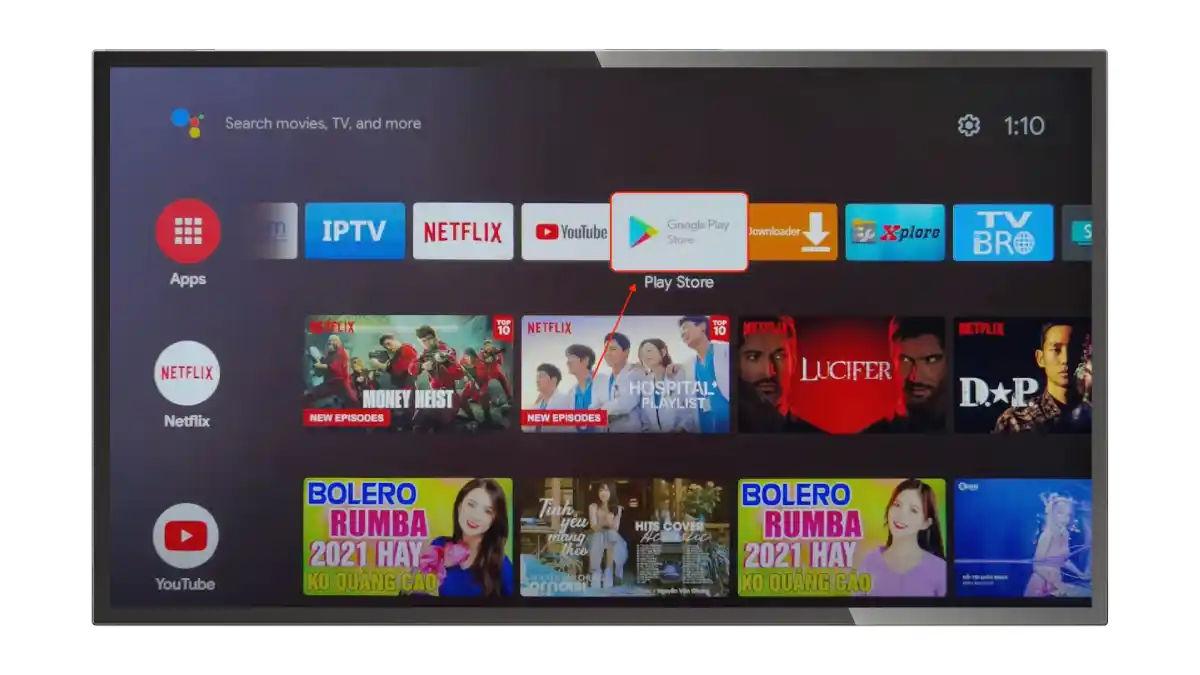
- Press Menu and select My Apps.
- Then tap on the Subscriptions section and select the Paramount Plus app.
- Press Cancel and tap Yes to confirm the cancelation.
The status of this subscription will change from “Checkout” to “Canceled”. If you change your mind in the future, just subscribe again.
What happens after the Paramount Plus trial subscription is canceled?
Once you cancel your trial subscription to Paramount Plus, your access to the service content will not stop instantly. You will continue to have access to Paramount Plus until your current trial period ends. This means you can watch all available shows, movies, and other content until your trial period expires.
After your trial period ends, unless you renew your subscription, your access to Paramount Plus will cease completely.
Is it possible to subscribe again?
Yes, you can always subscribe to Paramount Plus in the future. If you decide to return, simply visit the official Paramount Plus website or app and follow the instructions to sign up for a new subscription.
If you have already used the trial period, you must immediately pay for a monthly or yearly subscription.





