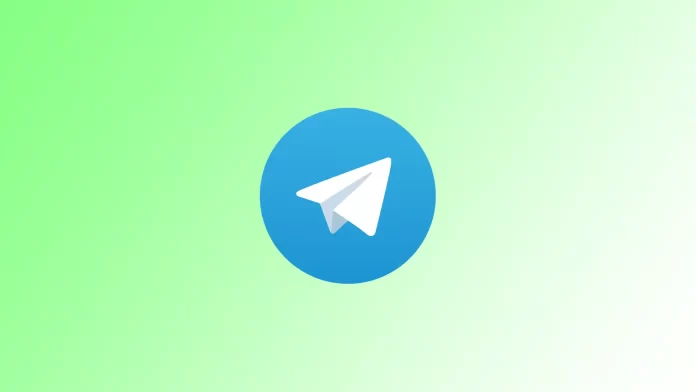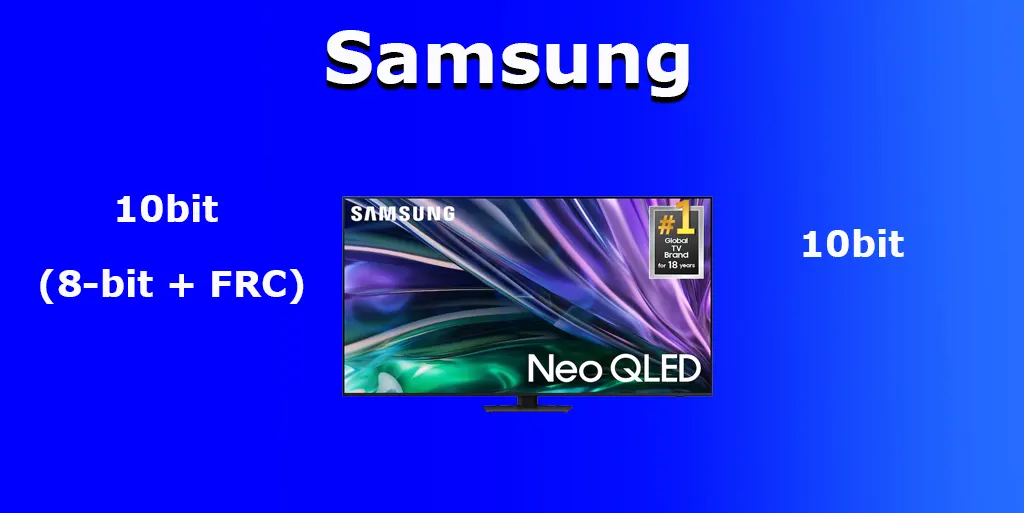You can write a message in advance, attach a photo, video, or sticker, and specify when it should be delivered to your recipients. This is especially useful when you want to send a message on a specific day or at an important moment when you might be busy or unable to send it in real time.
Another important point is that this feature always works seamlessly. Every time my scheduled messages arrive on time. Also, you will receive a notification when your message is sent at the scheduled time.
What to do to schedule a message on Telegram?
Telegram has implemented a built-in feature for scheduling messages for quite some time. This feature allows users to set an exact time to send a message in the future without using third-party apps or bots.
To schedule a message in Telegram, you’ll need to follow these steps:
- Open Telegram and go to the chat or group you want to schedule a message.
- Enter the required characters in the text box.
- Then tap and hold the send button.

- An additional menu will appear where you see the “Schedule a send” option.
- Tap this option and select the date and time you want the message sent.
- Confirm the time and tap the “Send” button.
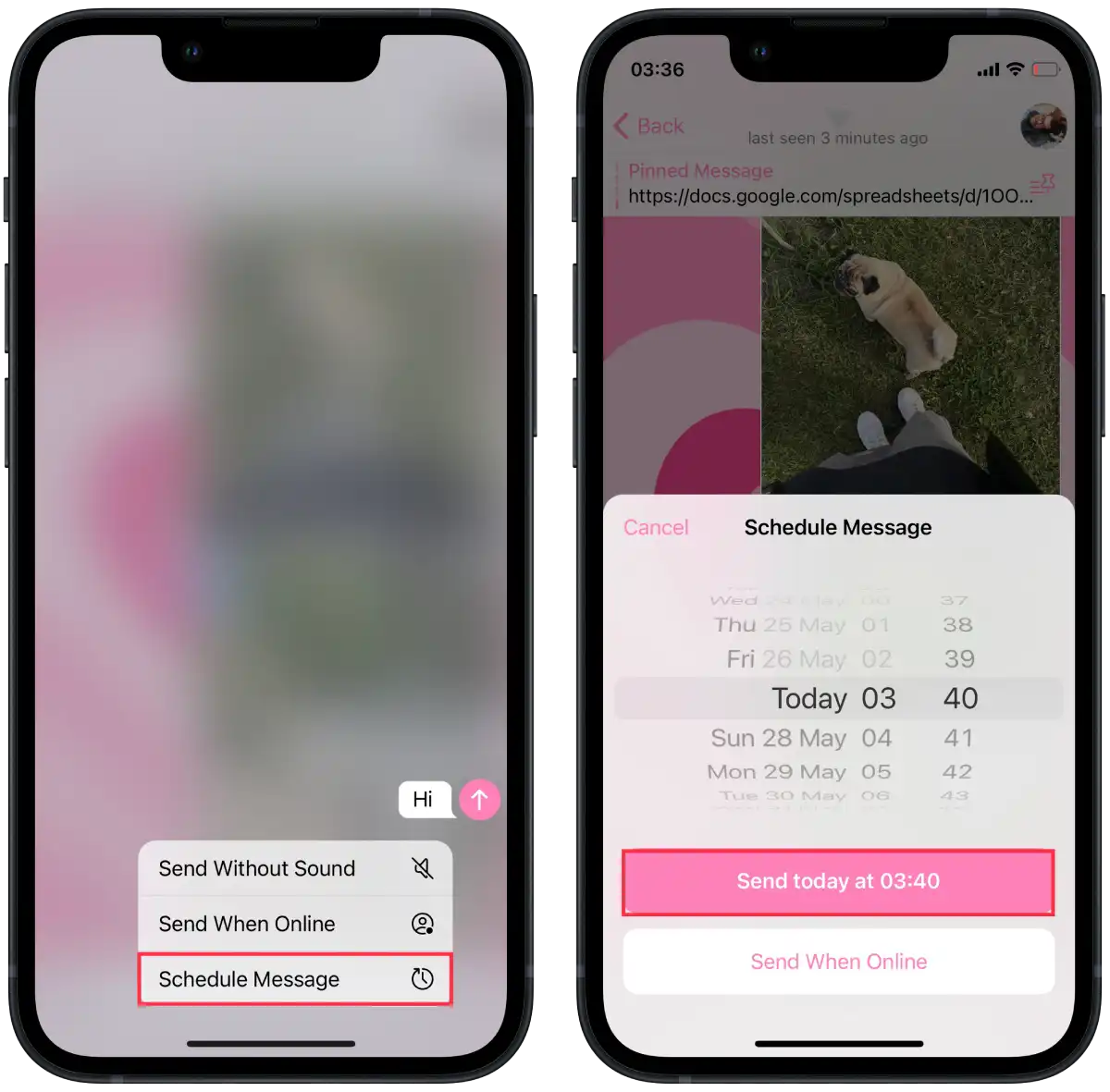
Your message will automatically be sent at the time you specify. At the same time, you will also receive a notification that your scheduled message has been sent.
How to schedule photos and videos on Telegram?
You can also send a photo to the chat room as a scheduled message. To do so, follow these steps:
- Open Telegram and go to the chat or group you want to schedule a message.
- Tap the paper clip icon.
- Select the photo or video you want.
- Then tap and hold the send icon.
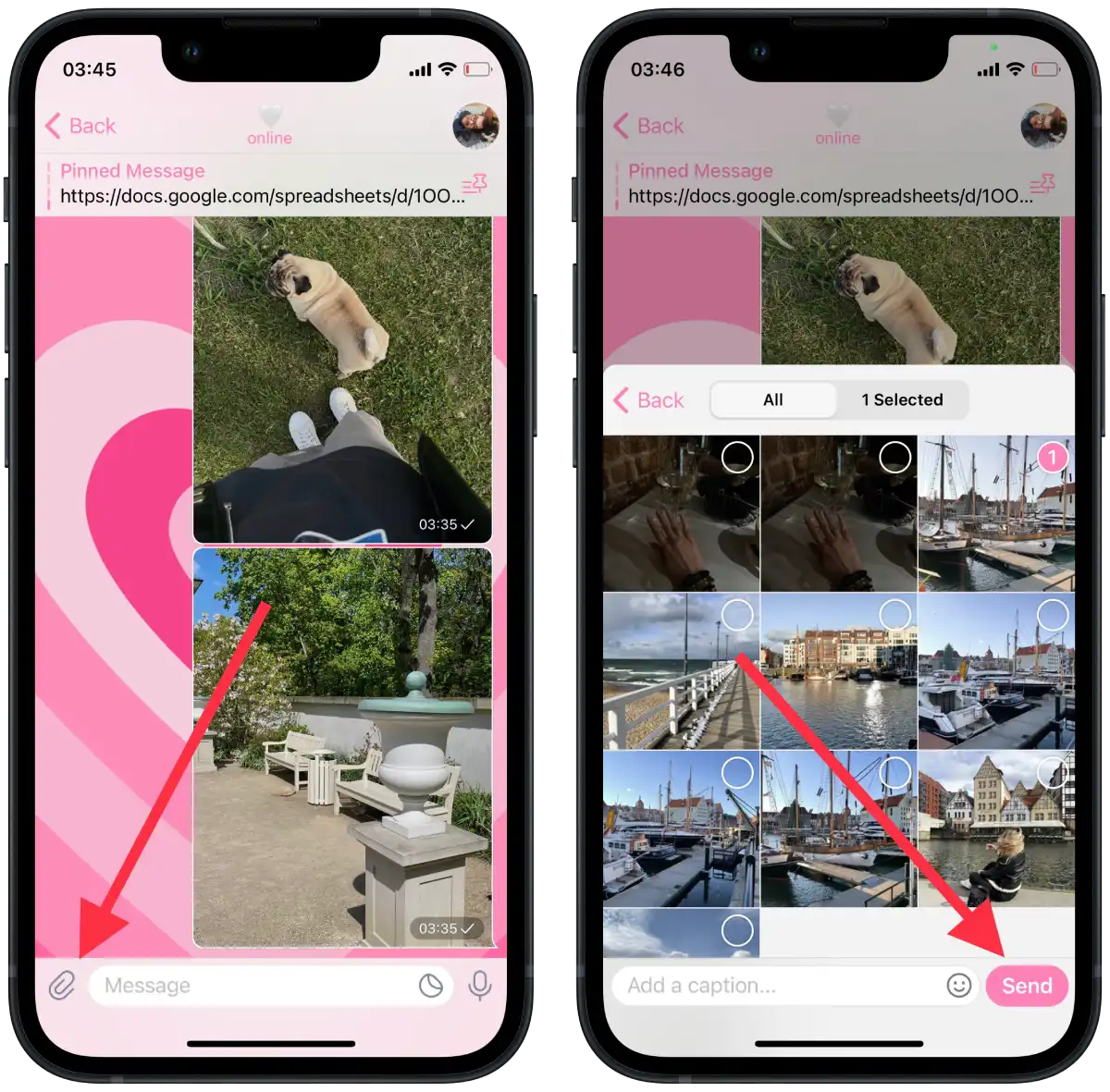
- An additional menu will appear where you see the “Schedule a send” option.
- Tap this option and select the date and time you want the message sent.
- Confirm the time and tap the “Send” button.
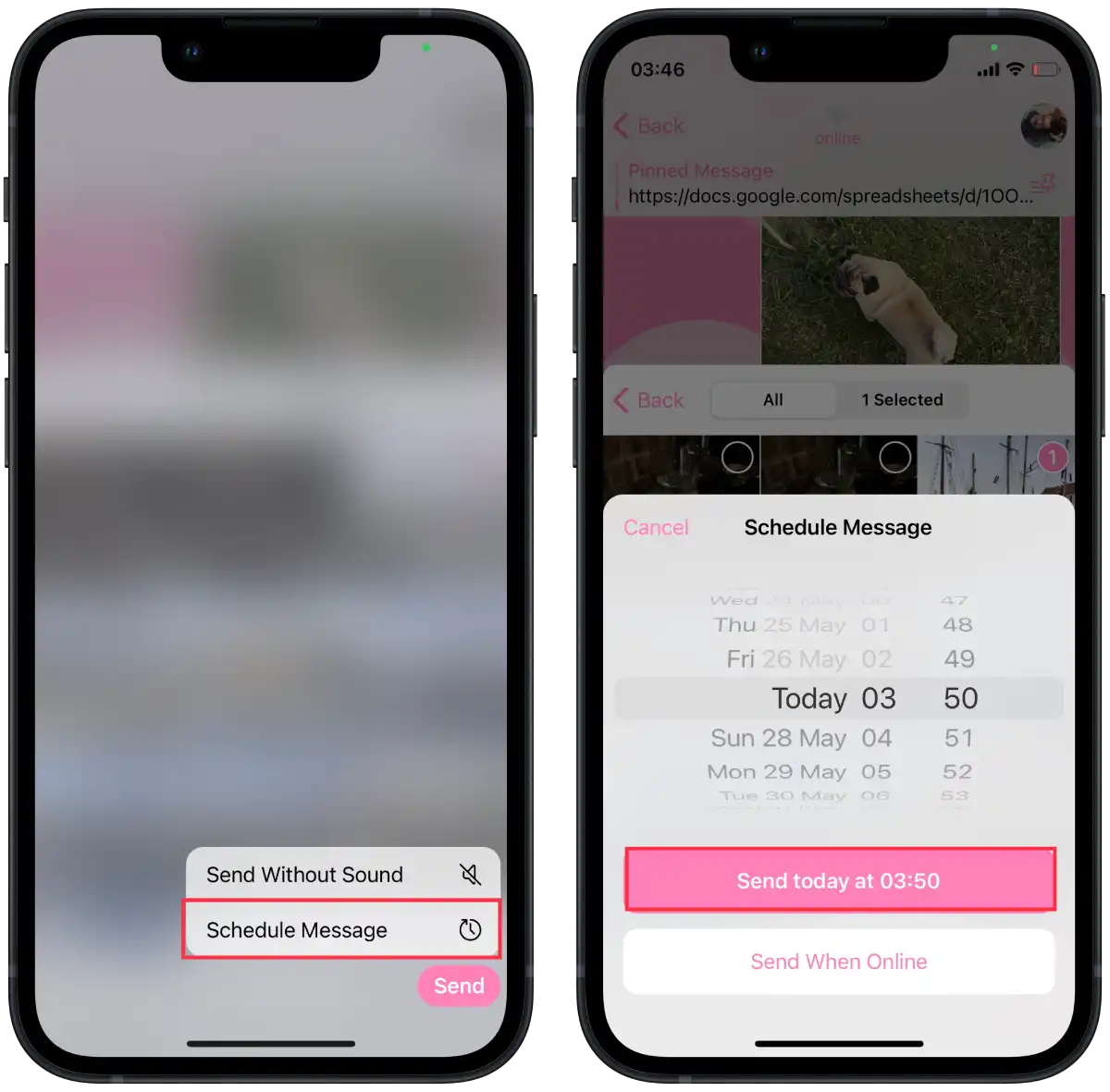
When your photo is sent, as soon as the time comes that you specified, you will receive a notification of sending.
How to schedule a sticker on Telegram?
To schedule a sticker on Telegram, you need to follow these steps:
- Open Telegram and go to the chat or group you want to schedule a message.
- Click on the stickers icon.
- Tap and hold the sticker you want.
- An additional menu will appear where you see the “Schedule a send” option.
- Tap this option and select the date and time you want the message sent.
- Confirm the time and tap the “Send” button.
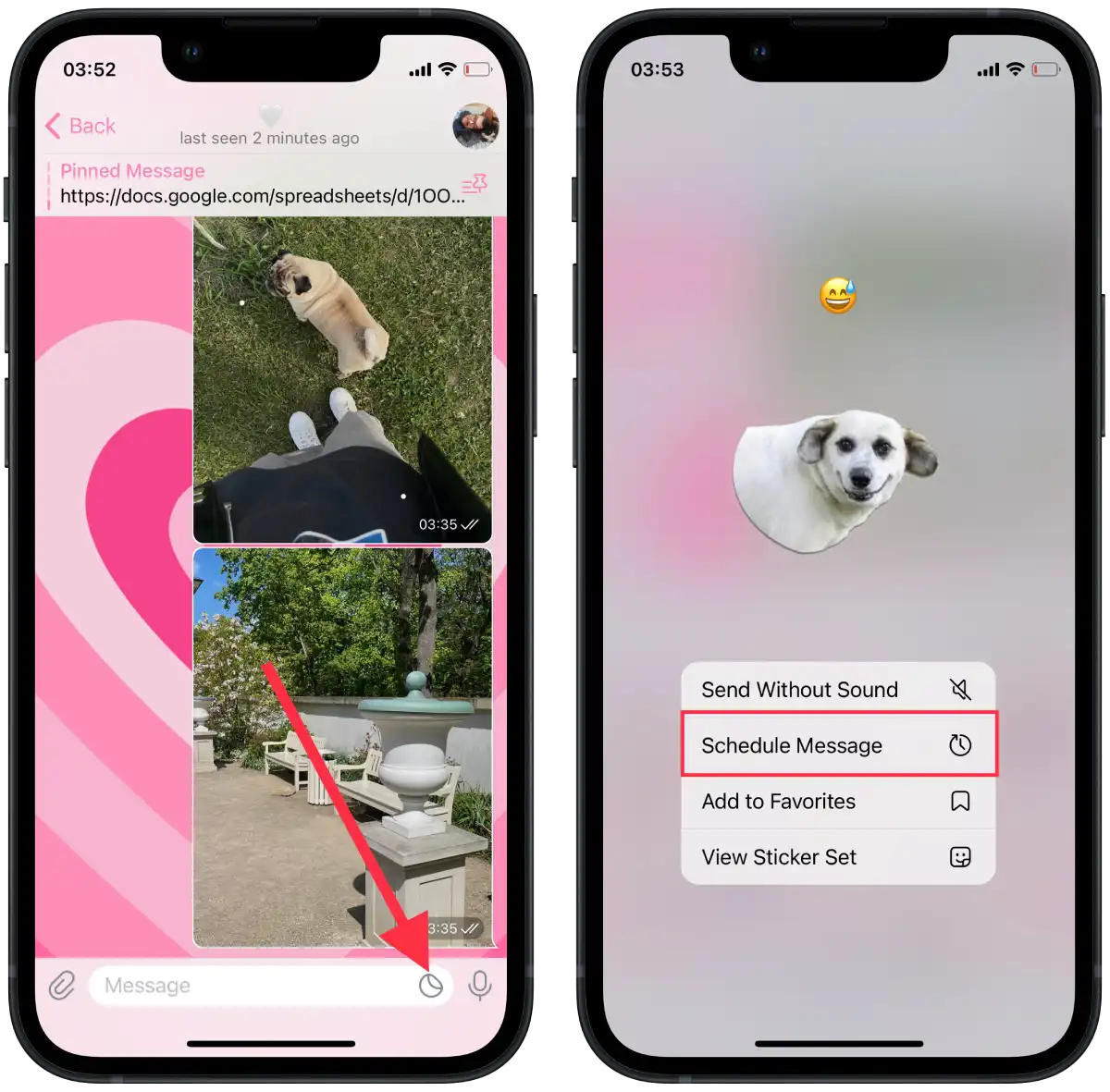
After these steps you will be notified when your sticker has been sent.
How to edit, reschedule, or delete the scheduled Telegram message?
If you realize you’ve made a mistake and want to change the content of a scheduled message, the edit feature allows you to make the necessary edits. You can change the message’s text or edit attached media files, such as photos or videos. After you make changes, you’ll need to confirm the update.
You can also change the date and time you send a scheduled message. If you need to reschedule or send the message at a different time, you can select the reschedule option and specify a new date and time to deliver the message.
You can delete a scheduled message if you no longer need to send it. The delete option allows you to cancel the sending and delete the scheduled message from the task list.
So in order to edit, reschedule, or delete the scheduled Telegram message, you need to follow these steps:
- Open the chat or group where you scheduled the message.
- Tap the icon for scheduled messages.
- Then tap and hold a message, sticker, or photo.
- Select the desired option from the list.
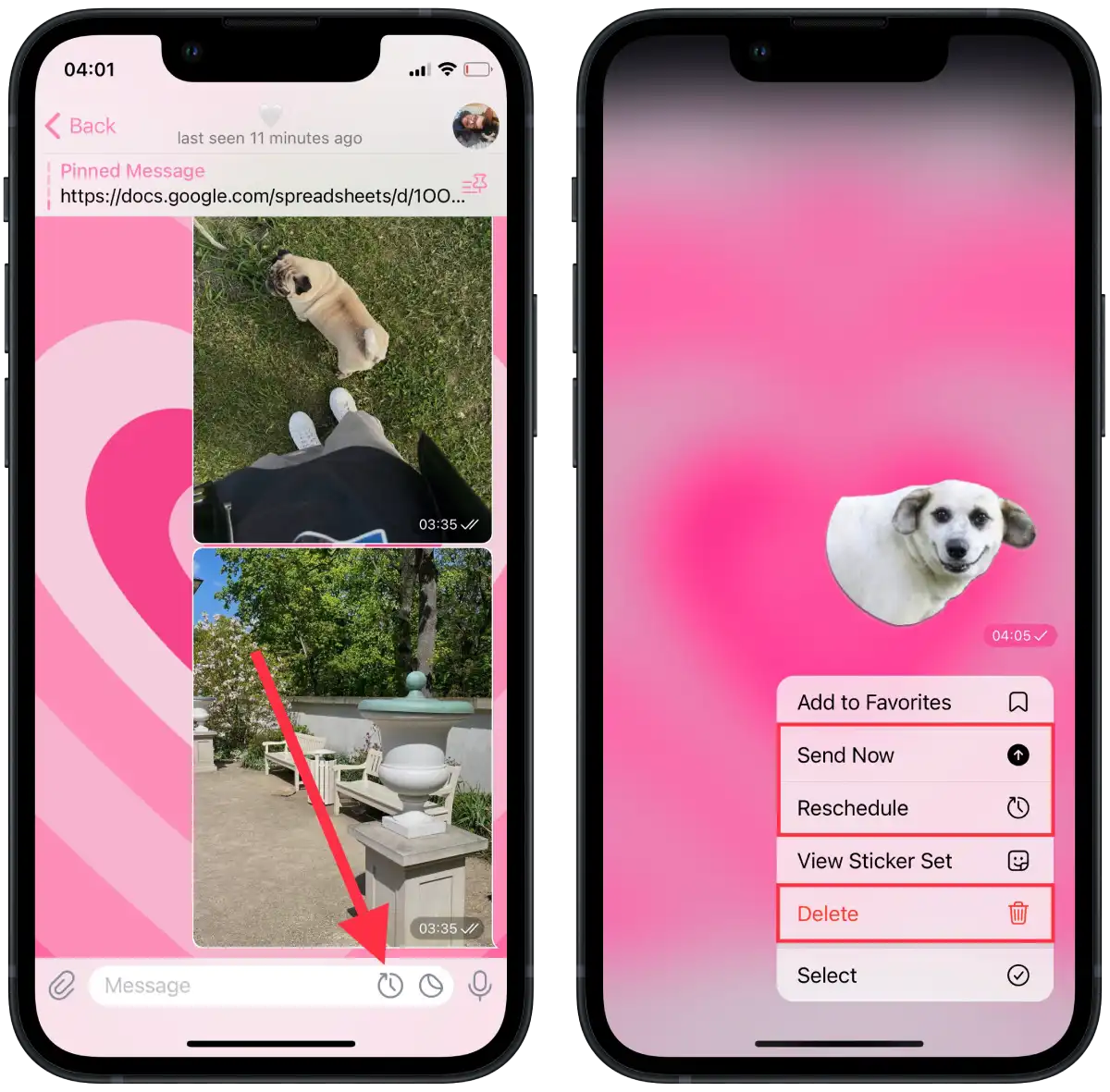
These features allow you to easily manage your scheduled messages in Telegram and change your sendings to suit your needs.
Can anyone find out what the message is scheduled for?
No, other Telegram users cannot know your message is scheduled. This means that no one but you can see that you have scheduled a message to be sent in the future.
Your scheduled messages are stored and processed on Telegram servers. They are encrypted and accessible only to you. Other users cannot access the information.
When you schedule a message, it remains visible only to you in the list of scheduled messages in your Telegram app. Neither in chats nor in groups will other users see any indicators or notifications that you’ve scheduled a message to be sent.
When the scheduled time arrives, Telegram automatically sends the message with no visible difference from normal messages. To other users, it looks the same as if you had sent it in real-time.