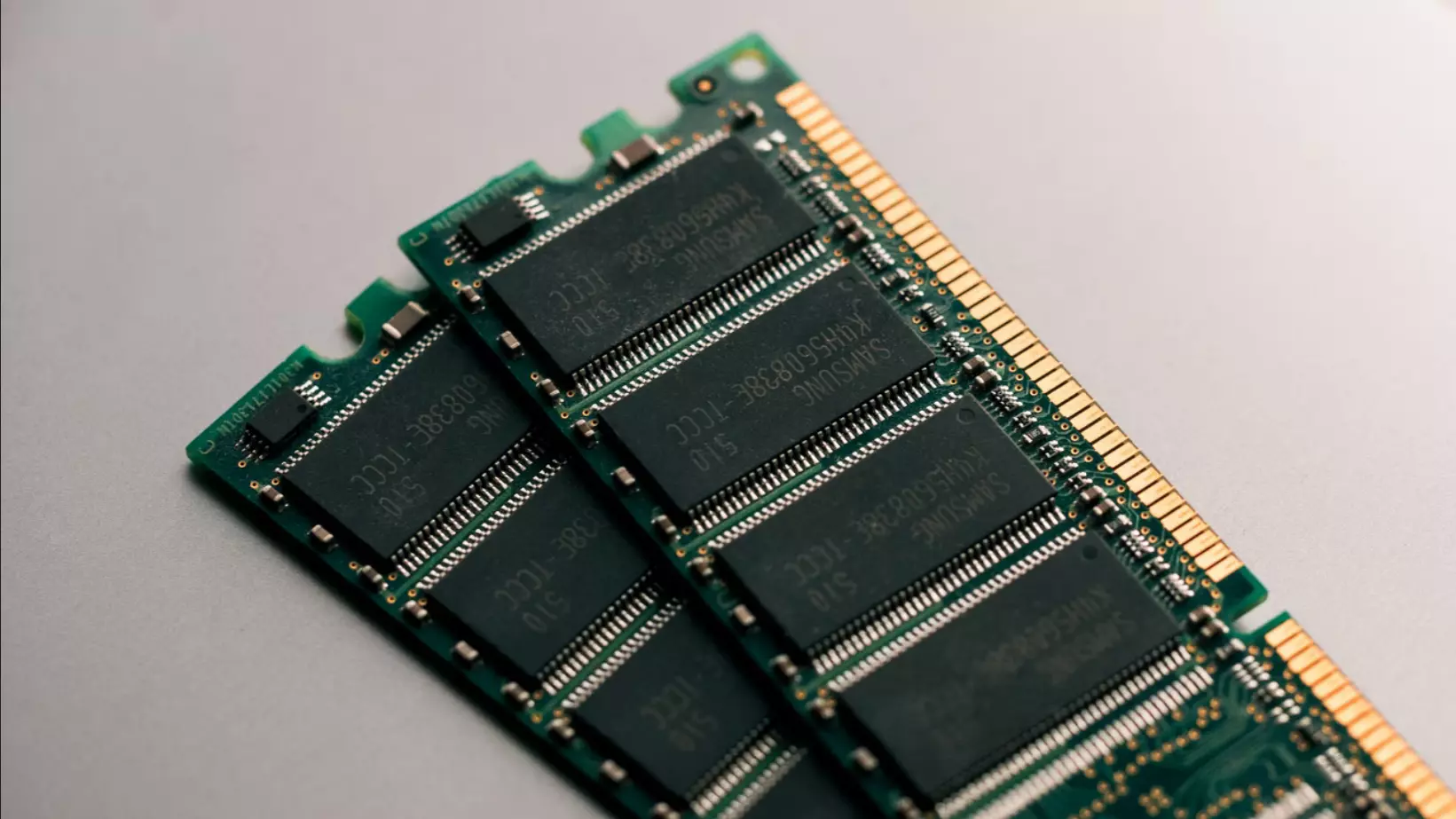Random Access Memory, also known as RAM, is one of the key parameters affecting the performance of any PC. Therefore, if you’re building a PC or buying a laptop, you need to understand how much RAM you need for stable performance.
Which amount of RAM does your PC need
To answer this question, let’s first decide on two factors: what you want to do on this device and how much you’re willing to spend on it.
RAM is needed to run real-time system processes: web browsing, email clients, office apps, PC games, and so on. It’s the second-fastest in the system – RAM comes right after the CPU cache or, as it’s also called, super RAM. During operation, RAM continuously consumes power, and when the PC is turned off, all data is erased from it.
RAM contains all the information the PC’s central processor needs to take in. Although users underestimate the importance of RAM, it’s the most important component of a PC. It’s its size and frequency that determines the overall performance of the system, the lack of hang-ups, and the level of multitasking performance.
Well, if you want to know how much RAM does your PC need, here’s more about that.
What is RAM
It’s often confused with storage – permanent memory on a disk – HDD (mechanical hard disk drive) and SSD (solid-state drive). What’s interesting, sometimes even manufacturers mix them “in the same cocktail”.
In order not to confuse RAM with permanent memory, use a table analogy. RAM is like a tabletop. The longer it is, the more papers and other things you can put on it (the tabletop) and therefore have on hand. And a hard drive is like a drawer under your desk that holds papers that you don’t need at the moment but will need sooner or later.
The more RAM your system has, the more programs it can run and run at the same time. Of course, the size of the “RAM” alone doesn’t determine this indicator. After all, many programs need a very small amount of such memory to work. Another thing is that if you do it all the time, the system will slowly but surely start to slow down.
Which apps are the most RAM-intensive
These are primarily operating systems and browsers, games, and some professional media content programs. A concrete example: the more memory you have, the more tabs you can open in your favorite browser (Chrome, Safari, Firefox, Edge, etc.). Also, you should be aware of the fact that there are websites that “devour” RAM resources as fast as possible. A news article doesn’t need much RAM, but web pages like Gmail do.
It has been clear for many years that programs have tended to take up more and more RAM over time. A messenger or a simple game like “Saper” doesn’t need RAM, which isn’t the case with gigantic Excel tables, a big Photoshop project, or a modern blockbuster game with incredible graphics. Professional programs and engineering software are created to serve the most complicated projects, and they’re ready to “eat up” all the RAM on your PC to solve the tasks without any regrets.
How much RAM do laptops need
By default, budget laptops come with 4GB RAM, most users choose 8GB, and only top-of-the-line solutions come with 16GB or more RAM. As mentioned above, the more RAM a laptop has, the better.
In the case of a Chromebook, which works mostly through the cloud and has minimal data storage, 4 GB of RAM is enough.
For Windows and macOS, the RAM requirements are more stringent. Nowadays, it makes no sense to get a PC with less than 8 GB of RAM. Well, if you’re seriously engaged in working with video or photos, or plan to play “heavy” games, then definitely choose a PC or Mac with at least 16 GB of RAM. Saving, in this case, won’t be the best solution, because the lack of memory will noticeably slow down your work.
How much RAM does a desktop PC need
Here, the layout is the same as on laptops. For “basic” scenarios like web browsing, working in office apps and most games, 8 GB of RAM is enough. For everything “more complicated” – 16 or 32 GB.
If you can’t decide on your tasks and usage scenarios right now, take 8 GB, and if you need one more bar of “RAM”, you can buy and install it later.
To make it clearer, you can use the following information to select the amount of RAM:
- 4 GB is the “absolute minimum” for system operation with almost no multitasking. Forget about playing games on such a PC/laptop.
- 8 GB – the standard, which is enough for most everyday activities, games and work in graphic/video editors.
- 16 GB – the amount of memory you need to work with large projects and for the most demanding games.
- 32GB and more – top-end option for those who want maximum performance for the most demanding tasks. Needed only for professional activities.
Keep in mind that you should always look to the future when making a choice. Work tasks change and require more and more resources, and technology develops very quickly. This means that the device must have enough capacity to work reliably for three to five years.